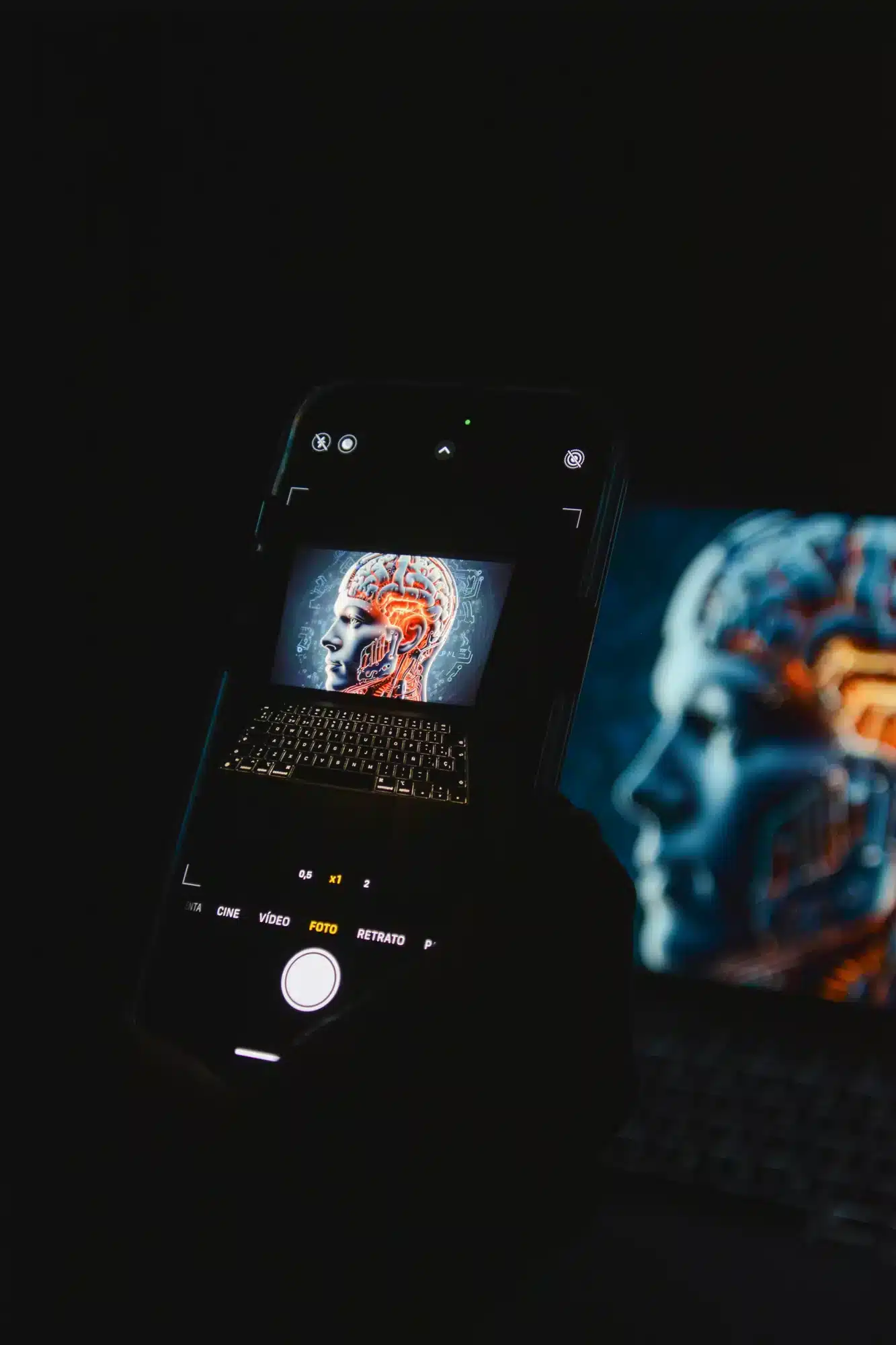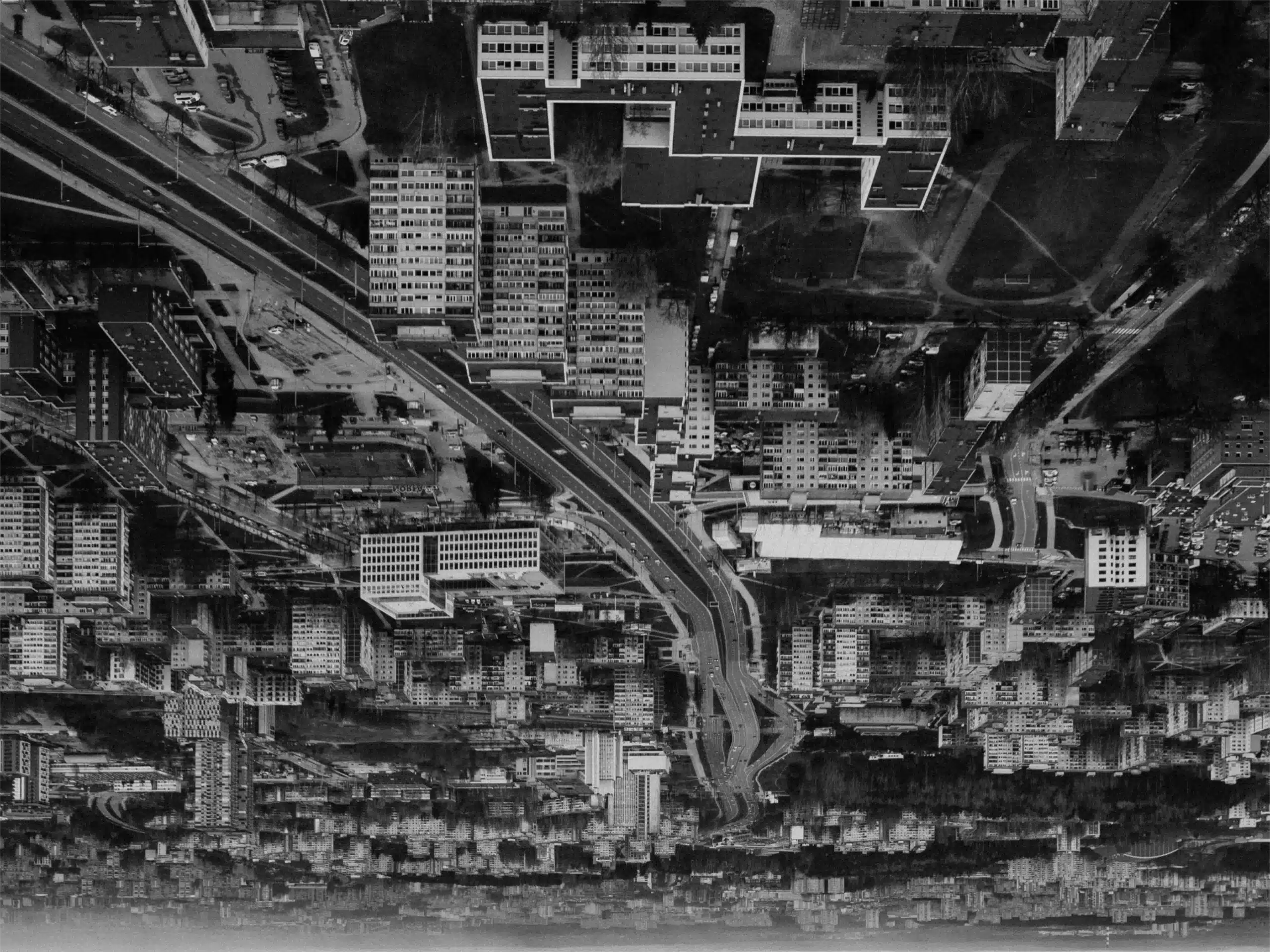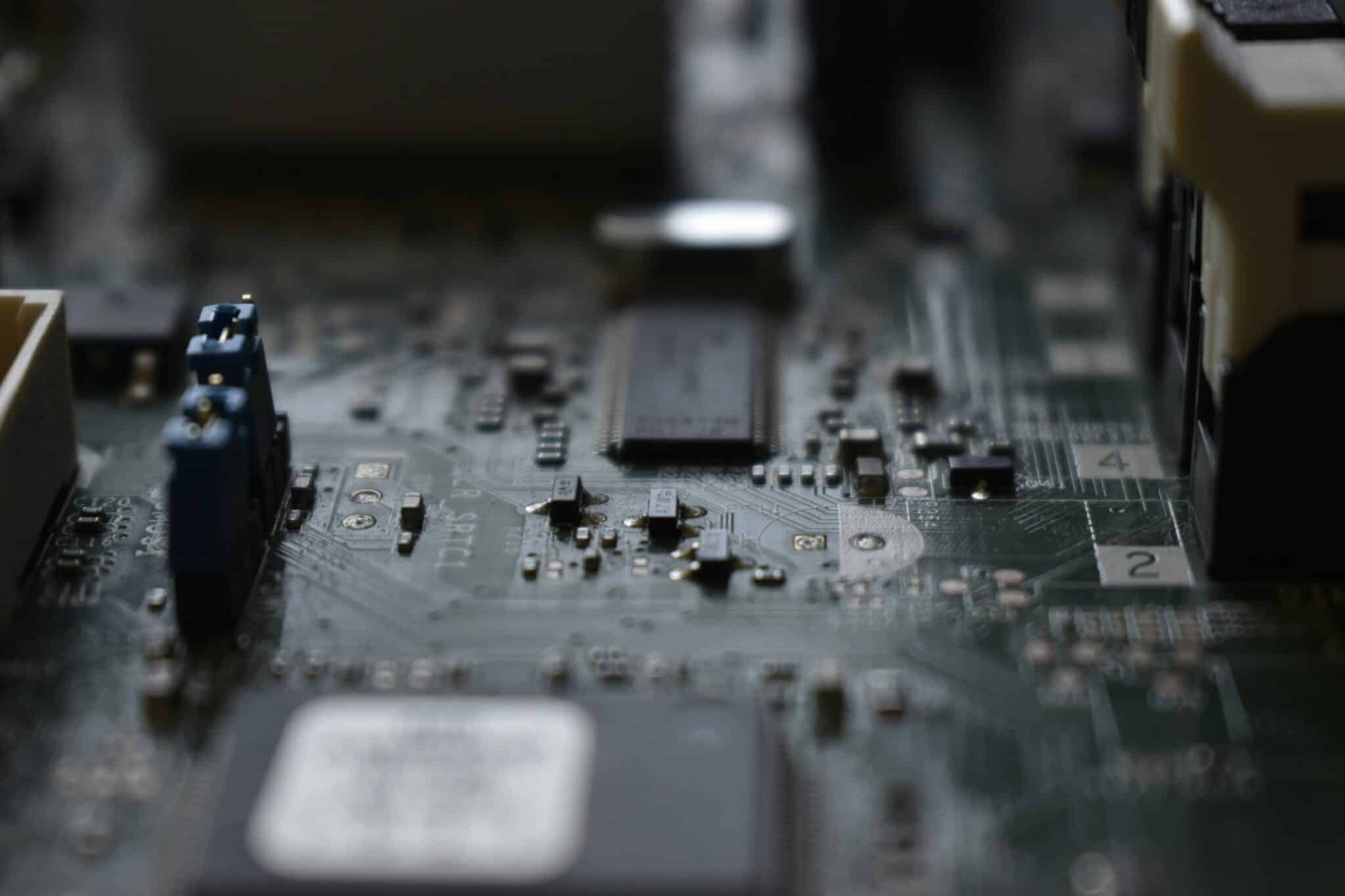The world of artificial intelligence is changing fast. Every day, there seems to be a new “best AI” list. It can be hard to follow and more often than not gives off the wrong impression. Many well-known tools have dangers that might put your information and your safety at risk. Now, it’s not enough to use just any AI technology. You have to look closely to see which platforms are really safe and work well. This guide gives you a clear and quick look at the artificial intelligence systems you can trust. It also shows which AIs you should be careful with, and talks about what makes the best AI safe to use.
Listen To The Audio Summary
Prefer to listen? This short audio walks through the key points, tone, and takeaways — without the scroll.
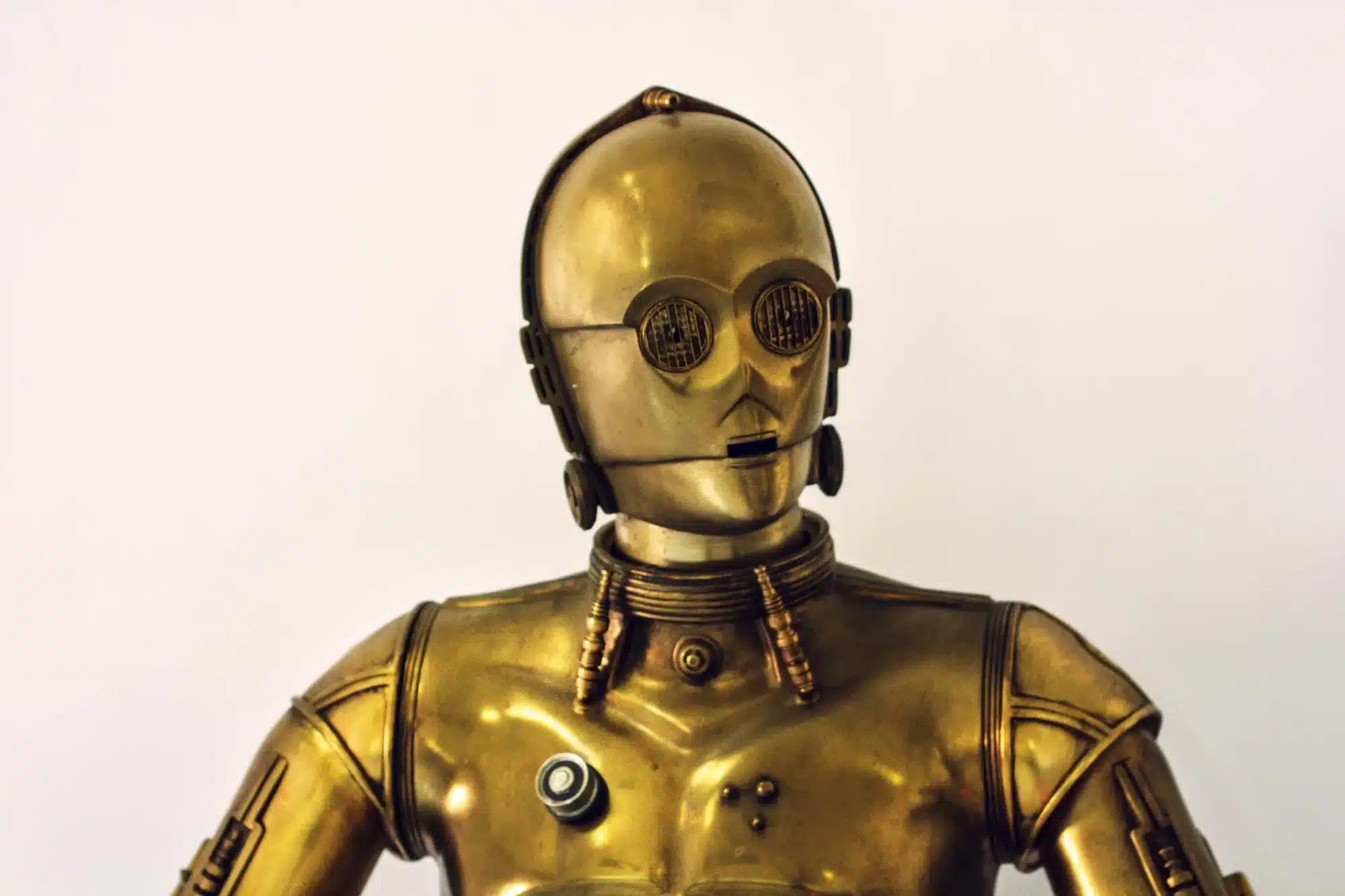
A Critical Overview of The Real Top AI Tools
Not all free AI tools work the same way. Some of the tools out there today feel like they’re working miracles, but only a few offer strong performance along with the security and trust people need for work. The top ones give users advanced features, real-time info, and extra safety. This sets them apart from the rest.
In the following sections we’ll go over which conversational AI and productivity tools are leading right now. These are the platforms built with care and quality, smooth integration, and user trust. They are the safest tools to make your day-to-day tasks better.
1. ChatGPT – The Benchmark for Conversational AI
ChatGPT is still the main model for talking with AI. It sets the standard in the industry because of its strong features. OpenAI built it to understand and create text that sounds human, so it is one of the most useful AI chatbots you can get. You can ask it to do all sorts of things, like write simple text or even find problems with some code. Many people use it every day because it helps with a plethora of different repetitive tasks.
The best thing about ChatGPT is its skill with natural language. You can ask it to answer questions, make complicated papers easy to read, share new ideas, or come up with creative content that makes sense. Talking with GPT feels simple because you can tell it what you want and change what it gives you by continuing the conversation.
If you are new to this, ChatGPT is a good way to start using AI. There is a free version that still gives you a lot, so you can see what generative AI can do right now. Many people use it for fun or for work. It remains as of this article the tool that other AI chatbots try to match.
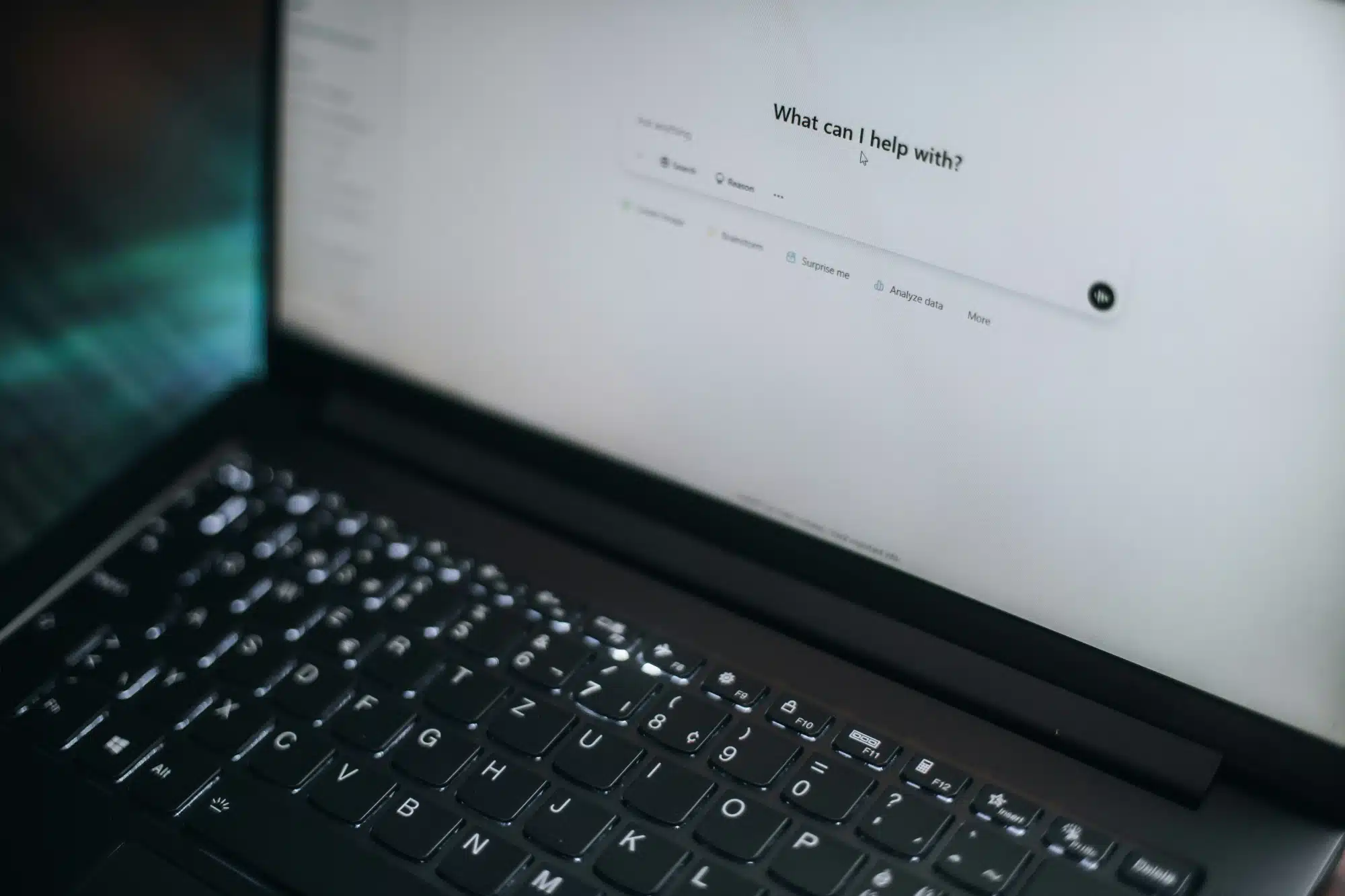
2. Claude – Privacy-Conscious, Humanlike Reasoning
Anthropic’s Claude has quickly become known as one of the top AI options. It stands out because the team put a strong focus on privacy and being ethical. Claude is built to be helpful, safe, and honest. Because of this, you get a user experience that is safer and more reliable, especially when you work with private information or need careful, smart answers. If your job deals with private matters or you want good answers with care, you should take a look at this platform.
This AI is made to avoid outputs that are wrong or harmful. Claude is, so, a good pick for work situations. Its “Constitutional AI” method makes sure all answers follow important rules. That lowers the chance of getting answers that are out of line. At the same time, this focus on safety will not make it any less good at what it does; Claude is very strong at solving hard problems, making summaries, and writing fun or creative things.
Claude can also read and process big documents, which is good for people who need to look at long or hard reports or papers. If you want an AI that puts security and deep understanding first, Claude is a smart step ahead in building AI the right way.
3. Perplexity – Research and Search Powerhouse
Perplexity AI is becoming an important tool for research and finding information. It works in real time and gives the latest answers by scanning the web. It also lists the sources it uses. The platform is different from older search engines or chatbots that do not update data often. Because of this, you can trust it to bring you rich and up-to-date facts.
You can think of Perplexity AI as a smart, conversational search engine. If you ask any big or hard question, it will bring together answers and give you direct links to the web pages it checked. This lets you quickly see where the information comes from. You can also go deeper into the topic and build your own knowledge base for work or learning.
Perplexity helps students, researchers, journalists, and anyone who needs solid, timely details. It makes the work quicker and cuts down how much time you spend searching through web pages and making sure your results are correct. With its focus on citing sources and doing real time checks, Perplexity stands out as one of the best, free AI search engines for any knowledge task.

4. Gemini – Seamless Google Ecosystem Integration
Google Gemini, which briefly known as Bard when first announced, works well because it is deeply connected to the deeper Google system. If you use Google Docs, Gmail, and Google Drive a lot, Gemini gives you smooth access that you can’t get from other tools. This makes it a strong AI tool to boost your work in a place you know well.
Gemini uses real-time info from Google Search. So, it can give up-to-date and useful answers when you ask something. With its extra features, it can get the info from your emails, papers, and even Google Maps. This helps it act as your own helper, who knows what you need. You can ask it to sum up an email chain and write a draft reply without leaving your inbox.
Google keeps putting Gemini into more of its products. So, it will keep getting better. If you use Google’s services, Gemini gives you a simple way to use AI that fits right into your daily work. That makes it a top pick for people who want easy, connected productivity with Google Docs and Google Search.
5. Copilot – Productivity for Microsoft Users
For those who work with Microsoft tools, Microsoft Copilot is the main AI that helps you “get more done”. Microsoft Copilot is built into Windows, Microsoft 365, and the Edge browser. This means the AI features are right in the apps you use every day and make your work faster.
This powerful tool helps you do tasks easily. You can use it in Word to make summaries of long documents. In PowerPoint, it helps you put together presentation outlines. If you use Outlook for email, the AI can help write drafts for you. In Excel, Copilot can help you look at and understand data. By working inside these apps, Copilot keeps you from moving back and forth between different tools. This lets you stay on track and work better.
Copilot uses smart models like OpenAI’s new GPT-5. It gives you good advice and helps based on what you are doing. The AI is ready to help you find files, write code, or make notes for meetings on your computer. For companies that use Microsoft products, choosing Copilot is the best way to help everyone work smarter and faster.
Amazing AI Tools to Automate With Caution
AI automation sounds exciting and is without a doubt future stuff, but you need to know there are big risks to using many well-known tools. People often talk about how great these tools are, but this can hide some real problems with security, ethics, and trust. If you use these platforms before you get all the facts, you or your business could face data leaks, privacy issues, or even end up spreading misinformation.
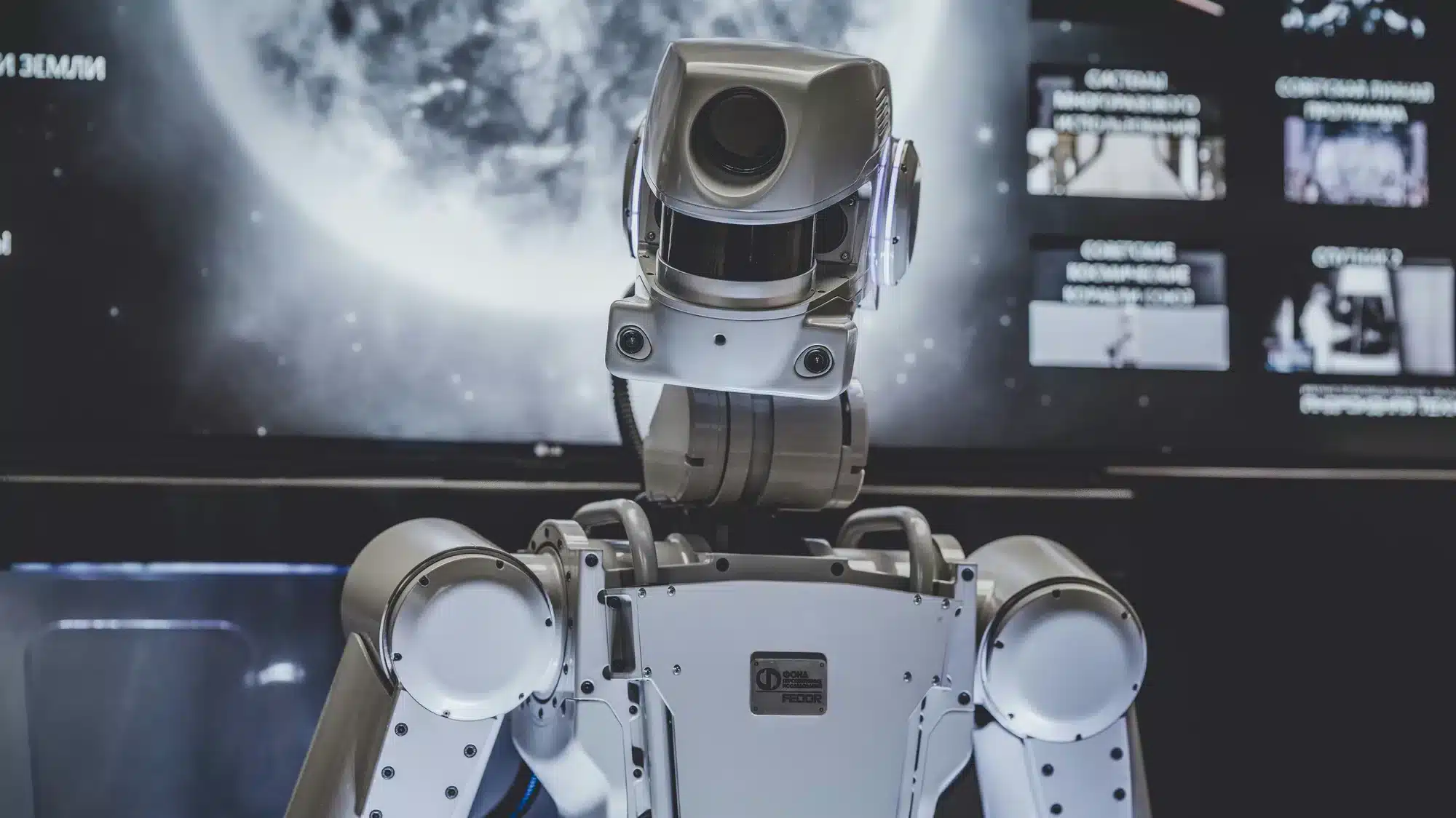
These tools are popular, but you should be very careful about using them. Make sure you know the problems they have, like weak rules for what content is allowed or dangers in security that have happened in the real world. You should not give your trust to AI right away, because these platforms still need to show that they put safety first.
1. Grok – Unfiltered Conversational Experience (Caution: lacks safeguards, moderation gaps)
Grok is made by xAI. It is promoted as an AI assistant with a bold and unfiltered style. It tries to answer questions that many other AI assistants might not (and perhaps should not). Grok uses live information from social media on X (previously known as Twitter). But, this way of working can cause big problems, as the model does not have strong safeguards.
This AI assistant does not follow strict content rules. This means there are big gaps in stopping harmful words and ideas. It can also make different kinds of biased or unsafe answers. These issues are risky for people using Grok for work or with their business name. Using an AI assistant with weak guardrails is not good and can be unsafe.
Key concerns you need to know about:
- Inadequate Moderation: The AI assistant can make information that is offensive, wrong, or misleading.
- Unpredictable Outputs: Because of its rebellious side, the answers you get can change and are not always good for work tasks.
- Bias Amplification: Grok can pick up and spread biases that come from its training data, especially data from social media.
2. Meta AI – Ubiquitous Social Platform Assistant (Caution: privacy exploitation, surveillance risks)
Meta AI is now part of Facebook, Instagram, and WhatsApp. This makes it one of the easiest AI assistants to get and use. But, because it is everywhere, there are some real worries about privacy. Meta builds the platform on a business plan that needs a lot of data. This brings up big questions about what happens to your talks and information.
When you use Meta AI, you give your data to a system that many say watches its users closely. Everything you type, from questions to social posts, could go to improve Meta’s ad business. For them, getting data may matter even more than helping you.
Think about these important privacy issues before you use Meta AI for more than simple questions:
- Data Harvesting: What you do with it will probably help train AI and target ads.
- Surveillance Risks: Having it work across social platforms makes it a strong tool for watching users.
- Government Oversight: The huge amount of data and how the platform works makes governments look at Meta’s actions very closely.
3. Qwen AI – Open-Source Versatility (Caution: IP risks, limited guardrails)
Qwen AI is an open-source model from Alibaba Cloud. It gives developers a lot of freedom to use and change it for different needs. Because it is open-source, the people using it can make the model work for one thing or another. But, with all this freedom, there are also big responsibilities and risks. Commercial systems take care of many of these risks for you, but with open-source, that is up to the user.
One big thing to worry about with open-source models like this is the chance of running into intellectual property (IP) problems. If the model learned from content that is under copyright and does not have the right licenses, you could get into trouble if you use it for commercial use. There can also be fewer safety checks in open-source models than in closed ones.
Key cautions for using Qwen AI include:
- Undefined IP Risks: No one might know for sure if the training data has the right legal backing. This can make using it for business risky.
- Limited Safety Features: This model might not have the strong content filters or ways to moderate what it creates, which you can find in commercial products.
- Maintenance Burden: You must put in the work to add and keep up security steps and keep things ethical.
Be sure you think about these issues if you want to use Qwen AI for your commercial use.
4. Llama 2/3 – Community-Driven AI Models (Caution: bias, inconsistent reliability)
Meta’s Llama models are strong, open-source machine learning tools. They have helped many people in the developer community create new things. Because these models are easy to get, many people can use them. But this also means they come with some risks that closed tools do not have.
Anyone can fine-tune these models. It could be used for bad things if not done right. People might train them on biased data. This makes the outputs unfair or sometimes wrong. How well a Llama model works depends a lot on the person who changes it and how careful they are.
When thinking about a tool that uses Llama models, there are a few things you should watch out for:
- Inherent Bias: The models might keep or grow biases from the data they learned from.
- Inconsistent Performance: The results can change in quality and safety since anyone can fine-tune them.
- Potential for Misuse: It is open, so people could use it to build something harmful.
Machine learning is the reason Llama models can be easy to change and use for many things. But you must be careful to look for the risks that come with this.
5. ChatSonic – Content Creation on Demand (Caution: plagiarism risk, accuracy issues)
ChatSonic can be a powerful tool for content creation. It promises to make articles, social media posts, and other content quickly. You can use it to help generate new ideas as well. But if you use it to create your full content, you could run into huge problems. The main issues are plagiarism and not getting facts right.
When you use ChatSonic for writing, the text could look a lot like what is already on the internet. This may lead to you copying someone else by accident. That makes plagiarism a risk. Also, ChatSonic does not check its facts well. Some of the things it says may be wrong or old. So, you need to double-check the facts on your own.
Before you try ChatSonic for your main content creation or social media posts, think about these big problems:
- High Plagiarism Risk: It may use words that are a lot like someone else’s work. This could get you in trouble for legal or other reasons.
- Factual Inaccuracy: Sometimes the tool will say things that sound true but are actually wrong.
- Lack of Originality: The things you get from it may sound the same as what you find everywhere else. It does not have a real, original voice or a new way to talk about topics.
6. Jasper – Writing and Marketing Assistant (Caution: plagiarism concerns, fact-check gaps)
Jasper has been a favorite AI writing helper for marketing teams. It helps people make ad copy, blog posts, and many other marketing materials. This tool can help you save time when you start working on a draft. But, Jasper has some big problems with checking facts and creating new, fresh work. Because of this, you need to use it very carefully.
Like other writing tools, Jasper has a big risk when it comes to copying. Sometimes, its work is just old ideas said in new words. This can hurt your SEO and the trust people have in your brand. Jasper does not have strong ways to check facts, so you need to check every number, idea, and data point by yourself if you use Jasper for your marketing campaigns.
Watch out for these problems:
- Plagiarism Concerns: You are the one who must check that your work is not copied from others.
- Fact-Checking Gaps: The AI gives information that often sounds right, but it might not be true.
- Over-reliance Risk: If you use Jasper instead of people to check your work, the writing could end up being wrong or not very good.
Always check the ad copy, information, and facts that Jasper gives you before you use them for your marketing campaigns.
7. Lovable.dev – Developer Automation & Workflow (Caution: security exposure, workflow instability)
Lovable.dev gives programmers tools to help automate workflows. But, the platform has big security and ethical problems. It got noticed a lot after the “VibeScamming” case (yeah, that’s a thing). In that event, people say it was used to make fake and tricky AI personas for outreach. This shows that someone could use the AI tool for things like phishing, which is not good.
Things like this show there are not enough rules to keep users safe. There is also a worry about how safe the whole platform is. If an AI tool can be so easily used for fake actions, it means the workflow is weak. It also shows the makers do not think enough about the safety of the people who use it. So, letting your own process rely on Lovable.dev is a big risk.
Developers need to keep these dangers in mind:
- Exploitability: People have used the platform for tricks like phishing. This is a big risk because the AI tool can be misused in their workflows.
- Workflow Instability: The platform does not have enough security. This can make the system unreliable and hard to use.
- Ethical Concerns: Getting linked with “VibeScamming” is a problem. This shows there are weak ethics when people use this tool.
8. DeepSeek – Data Leak Controversies (Caution: data leaks, trust concerns)
DeepSeek got a lot of talk in the programming world. But, the company behind it, DeepSeek-AI, has run into problems. There are reports saying the model was made using special code from a paid service. This worked as a big data leak. Because of this, many people lost trust in the platform.
No matter if it was on purpose or not, training an AI with private or licensed code is a big issue for privacy and trust. It makes everyone think twice about how the company handles the data and how it follows rules for right and wrong. If you use this tool, your code and data might face the same dangers.
The trouble around DeepSeek brings up big concerns about trust:
- Data Leak History: The model may have been made with leaked code that belongs to others.
- Eroded Trust: People now doubt if the company cares about keeping data private.
- Potential for Replication: If they take risks with other people’s data, they could do the same with yours.
10. Other Emerging Free AI Tools to Watch
Beyond the big names and choices that feel risky, there are always new AI tools coming up. These tools try to fix problems of old ones. Some bring in fresh features. Others focus on small, unique parts of the market. You need to be careful with every new tool that gets launched. But the right ones might be nice to watch and try.
Many of the new AI platforms let you use an advanced free tier, so people get to test advanced features for free. You do not have to sign up for paid plans first. These platforms try out fresh ideas and ways to use AI. Some work well in science, art, education, or other special use cases. Watching these tools can help you stay ahead of others.
When checking out these AI tools, all of us should look for these things:
- Clear Privacy Policies: Make sure they always let you know how your data is used.
- Specialized Use Cases: Some tools are the best at tasks like music creation or data analysis in science.
- Active Development: A tool that gets frequent and strong updates tells you that its team is active.
- Positive Community Feedback: Look for free AI tools with advanced features that other users talk about in top online places they trust.
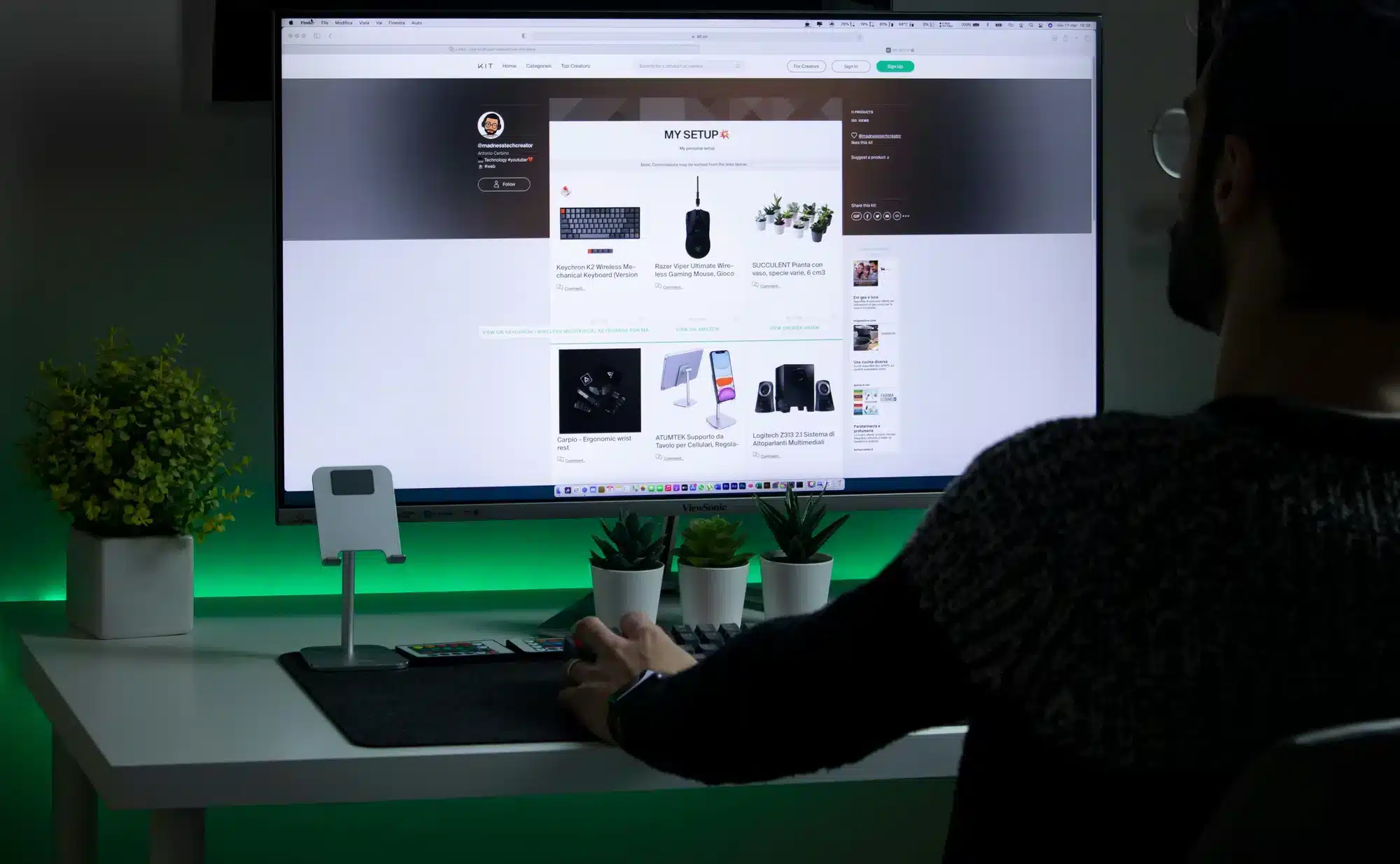
Key Features that Set Leading Free AI Tools Apart
The difference between an average AI and one that works really well comes down to a few key features. The best free AI tools do much more than just draft text. These AI tools use advanced features, so you get good accuracy, better context, and more things you can do with them. With these advanced features, you get an AI tool that can help people do their work faster and better.
When you choose an AI tool, you need to do more than just check what it looks like. You should see how the technology inside works. Look for AI tools that use smart language skills, can handle more than just words, and connect easily with other things you use. These features matter because they make sure your AI tool is helpful, gives the best value, and has ease of use.
Advanced Language Understanding and Generation
The main thing that makes any great AI work well is the way it can really understand and use natural language. Top generative AI models do more than just pick out keywords. They get the bigger picture and what someone really means. Because of this, they can answer questions with care and give you text that feels useful and sounds like it came from a real person.
When you use a strong, powerful tool like this, you will see how it follows even tough instructions. It keeps the same style in its answers, and it can change what it says as the chat goes on. This strong hold on natural language is what makes some AI models better than others. It means you get replies that are on point, correct, and fit your needs.
This skill is not just for simple chats. It is also great when you want to speed up jobs like turning long reports into short notes or making a good piece of marketing copy. If you use a model that really knows natural language, you will spend less time fixing prompts and checking its work. This will help you get your work done better and faster.
Multimodal Capabilities and Context Awareness
The future of AI is in being able to use more than simple text. Now, the best AI tools can understand and work with images, sounds, and videos. This lets people have better and more interesting talks with the AI. Because of this, you can now use AI tools for many new things, like reading charts or making pictures from words.
It is also important for the AI to know what happened earlier in your talk. A good AI tool will keep track of what you said before and use it to answer you now. This means you do not have to say things again. It helps your chats feel smooth and easy. For example, you can upload a file and then ask more things about it without having to upload it again.
If you want to make a new picture for your presentation with image generation or if you need help with a screenshot problem, a strong AI tool that uses more than just simple text and remembers your last chat is a lot more helpful. It changes the AI from just answering questions into a real helper that can work with you on many jobs.
API Integrations and Workflow Automation
A standalone AI tool on its own does not add much value. The real power of AI comes when you connect it to your other systems using Application Programming Interfaces (APIs). When you do an API integration, the AI links with the other software you use every day. This lets you automate your work, which helps save a lot of time.

For example, think about an AI that transcribes your video calls, makes meeting notes, and then lists action items right in your project management tool. The best AI tools let you do all this without having to move things between apps by hand. The AI can pick up these repetitive tasks and get them done fast.
If you are in business or use a lot of software, having a strong API is something you cannot skip. It helps you build your own solutions. You can bring the best AI features into your work routine, which makes everything flow better. The best AI removes a lot of the work from your day and boosts how much your team can get done, especially when meeting notes, AI tool, action items, and even those small things like repetitive tasks, are handled for you.
User Experience and Accessibility
Even the most advanced AI does not help much if it is hard to use. The best AI platforms focus on ease of use. They have simple and clean screens. Anyone can get started and find value right away, no matter how much they know about tech. A smooth learning curve is important. You should be able to do simple things without reading a long guide. Good AI tools show you clear steps and helpful tips from the start. This helps you and your team get good at using it more quickly.
The best AI also works well with speed and dependability. It should be easy to use and respond fast without often making mistakes. Long wait times or bugs break the flow of your work. They also make you doubt the tool. A simple, friendly user experience means the makers care about the people using it, not just the tech behind it.
If you want to pick the best AI for your needs, look for one with a short learning curve and great ease of use. It will help you and your team get things done faster and with less trouble.
Customization and Fine-Tuning Options
Many times, AI that gives the same answer to everyone is not good enough for the different jobs people have at work. The chance to change how an AI talks and what it says is very important. Many companies want that kind of feature so they can do better than others. You can change things in small ways, like telling the AI to use a friendly or serious tone. Or, you can do more, like training it to understand your own data.
When you use customization, you get to make an AI that really understands your industry and the way your company speaks. It can also learn the inside words that only people in your company know. You can give the AI your style guide, so every time it makes something, it matches the way your brand talks. Because of this, the AI turns into more of a partner for your team, not just a tool.
If you are a developer or work in a bigger company, going deeper with fine-tuning lets you make even more changes. You can train the AI using the data only your business has. After that, the AI can do special jobs and give out valuable insights that help your work. It can also do things in your field much better than a usual AI. Having this kind of power is a big part of making AI give the most help to your business.
Free AI Tools for Productivity: Beyond Conversation
While many people talk about conversational AI, some of the best ways to boost productivity come from tools made for certain jobs. These specialized AIs be ready to do the repetitive tasks that take up your time. This helps you focus more on work that needs new ideas or thought from you.
These tools help with things like handling your schedule and making summaries from documents. They can boost productivity for all parts of your workflow. When you let these apps do the boring jobs, you get more free time and feel less tired. The sections below will show how free AI tools are changing our daily lives and work by making us more efficient.
Task Management and Scheduling
Keeping up with deadlines, meetings, and to-do lists can take up a lot of your mental energy. AI assistant-powered tools help lift this weight by sorting out your tasks in a smart way. These tools can set reminders, pick which jobs you should finish first, and even send out work to others based on what you want out of your project.
An AI assistant is able to work with your calendar to spot open times for meetings. It can also book your appointments for you and fix any timing issues without lots of back-and-forth emails. You just have to talk to the AI assistant in natural language and say what you want, like, “Find a 30-minute slot for a call with Jane next week,” and the AI will do it all for you.
With this level of automation from an AI assistant in planning and doing daily jobs, you won’t let stuff slip by. This will help you keep your things in order and pay attention to what matters most. Using an AI assistant that understands natural language is a great way to boost your productivity right away.
Note-Taking and Summarization
Meetings and long files are everywhere in modern work. But finding key parts takes a lot of time. Smart note-taking and summarization tools with AI can help by picking out the important points fast from audio recordings, articles, and reports.
Many tools now can turn virtual meetings into text and then make simple meeting notes. They point out key decisions and action items. This helps everyone know what is going on and you do not have to keep writing things down by hand. You can join in and talk as you like, knowing that meeting notes are being made well.
For students and researchers, these summarization tools are very useful. The tools can turn thick academic papers or long book chapters into just a few short paragraphs. The research goes much faster this way. If you use Google Docs, you can put those summaries right into your own work. This makes your work much better and helps you get more done.
Email Drafting and Virtual Assistance
The flood of emails you get every day can be a lot, but AI is helping with some strong new tools. Virtual assistants in your inbox can help manage your emails better. They can sort messages, suggest what to say, and even write whole emails for you.
These tools look at the email and give you a few choices for replies, like a quick “yes” or a longer answer. This email drafting feature lets you deal with your inbox much faster. You can end up saving hours each week. The AI can find important action items in your emails and add them to your to-do list by itself.
Want to know some top free AI tools that save you time? An AI email assistant is one good way. It can handle basic messages and keep you organized, so you can give your attention to the emails that matter most. This makes it a must-have for any professional or small business owner who has a lot to do.
Document Collaboration and Editing
Making a good document often takes more than one round of review and editing. Now, AI tools make it easier to work together on documents. They give smart tips for better clarity, tone, and grammar. These features offer more than just checking spelling. The AI is like a real writing partner.
In group work, AI can keep track of changes in the document. It can offer new ways to say something and can help keep the same voice all through the file. This is very helpful when many people are editing one document. The AI helps blend different styles to make one strong final product.
Also, with AI-powered editing, you get tools that look for short and clear writing, use of active voice, and check readability. This helps you make your message clear so it has a bigger effect. These tools take care of the slow editing work, so you and your team can focus on ideas. It speeds up going from first draft to a finished final product.

Free AI Tools for Content Creation and Marketing
In the fast-moving world of digital marketing, people always need new and interesting content. Free AI tools help with content creation and let marketers make good materials more quickly than ever before. AI does everything from writing copy to making videos. It is now a key part of many marketing campaigns.
These tools let you get past creative blocks. You can use them to take care of tasks that you have to do again and again. They also look at how well your marketing is doing. That way, you can improve your strategy. No matter if you use social media, run ads, or build your content library, AI can help you reach your target audience better and make your work easier.
AI-Powered Copywriting
Writing great copy is key for good marketing. AI copywriting tools can help you work faster. The AI will make ad copy, headlines, and blog posts. It can also write product descriptions. You get a lot of creative content in less time.
You give the tool a quick prompt. It can be about your product or your service. The AI will make different versions of the copy. These versions fit each platform and audience. You can use this for A/B testing ad copy. You can also create many product descriptions for your online store.
These tools be very good. But think of them like a first draft. The best way is to start with what the AI gives you. A human writer should then make the copy better. The writer will make sure the brand voice is right and check if the facts are true. Using both the AI and a writer means you get strong creative content in less time.
Image and Video Generation
Visual content is key to get the attention of people online. But making it takes a lot of money and time. Now, AI-powered image generators and video creation tools help more people make great visuals from a simple text prompt. These tools let all of us join in with creative production.
You can use AI image generators to make custom pictures, photorealistic visuals, or abstract designs for your blog, social media, or even your presentations. With some video creation platforms, you only need a script or article. These can make an attractive video for you that includes stock footage, captions, and voiceovers. It does not take much time.
AI music generators are also getting better. They help you add royalty-free music to your video production with ease. You might wonder, are there any free AI tools for making videos or other content? The good news is, yes, the tools are out there and get stronger every day. This gives marketers many ways to level up their campaigns with new and unique social media content.
Social Media Automation
Managing more than one social media account can take up a lot of time. You need to create new social posts and set up a schedule for them. But there are AI tools that help make social media management much easier. They can take care of content creation and even post things for you. This lets you keep an active and steady presence on all your social media channels.
AI can make it easier to come up with new ideas for social posts. It will also write captions, and it can give you popular hashtags that help people see your posts. Some smart tools go a step further. They look at your content, watch how your audience acts, and then tell you the best times to post to get the most eyes on your posts. This takes out the guessing from your social media plans.
When you use AI to set up your usual social posts and their schedules, you get extra time back. You can use that time to talk with your community or look at how your campaigns are doing. That is why AI has become so important for anyone working with social media, doing content creation, or learning how to build their own brand. This is helpful for social media managers, marketers, or students too.
SEO Optimization Features
Ranking high on search engines is important if you want to get more visitors, but SEO can be hard and changes often. Now, AI is becoming a great help for SEO optimization. It lets people who create content spot good keywords, organize their writing, and look at what their real time competitors do.
These AI tools be able to do keyword research for you. They tell you about topics and long-tail keywords that your target audience likes to look for. AI can also look at the top articles for any keyword. It then gives you advice about how to set up your content, what subheadings to add, and what questions to answer so that your article is complete.
So where do you get a full list of free AI tools for SEO? Today, many all-in-one SEO platforms use AI, and some AI writers have SEO tools built in. If you use these tools, you will have an edge. Your content will be set up just right for what modern search engines want in this day and time.
Free AI Tools for Students and Educators
AI is changing the way people learn and teach in schools and colleges. It gives students and teachers new ways to get work done and learn more easily. You can use AI to help you do research faster and to make study guides that keep you interested in learning. The goal is not to take the easy way out. Instead, these tools help you make the most of your time and do better in school.
Students can use AI for many things. It can become your tutor, help you with research, or check your writing. Teachers can use AI to make their jobs easier by doing some regular tasks for them. They can also use it to give each student what they need to learn in their own way. The sections that follow show some of the biggest and best use cases for free AI tools in teaching and learning.
Research Assistance and Fact-Checking
It can be hard for students to find their way through the huge amount of academic writing out there. AI-powered tools for research help make this job a lot faster. The tools, like Perplexity AI and other academic search platforms, can look through many papers at once. They then give the the student a clear summary of any topic, plus the right citations.
The use of these tools lets a student learn about a topic in less time. The student can spot the most useful sources for their work. An AI can help the student ask the right research questions, find facts to back them up, and get valuable insights they might miss if they searched by hand.
However, it is important to check facts closely. AI is fast at bringing up information, but it can get things wrong or use sources that are not reliable. The student should use AI to start learning about a topic. But they should never trust it as the final word. It is best to check all important details by going to the original sources.
Essay Writing and Proofreading
Using AI to write a whole essay for you is a type of academic dishonesty. But if you use it to help you write, it can be very useful. The tools can help you brainstorm ideas and make outlines. You can also look to AI when you get stuck or need help with simple text, like finding new ways to say something or organize a paragraph.
Once you finish your draft, AI proofreading tools are great. These are much better than regular spell-checkers. The tools can spot grammar mistakes, help you find awkward phrases, and check if your tone or meaning sounds right. With simple text, they give good advice to make your writing better.
This way, you turn in a smoother final essay. At the same time, you learn how to write better. If you often make the same mistakes, the AI shows you what you do wrong and explains why. Because of this, the AI works like your own writing tutor at home. It is one of the most useful free AI tools that students can use.
Study Aids and Quiz Generation
Active recall works well for studying, and AI has made it easy to make study tools just for you. Students can upload their class notes, textbook chapters, or articles, and the AI can quickly make flashcards, summaries, and practice questions.
One of the top use cases for AI in education is making quizzes. The AI can help students check what they know and spot what they need to work on. Teachers can also use these tools to make practice quizzes for their classes fast, saving them time.
Instead of just reading, these AI study aids turn learning into something you do. This helps students keep what they learn in their minds for longer. Study tools made for each person mean they can focus on weak spots, helping them understand better and get better scores.
Citation and Reference Management
Citing sources the right way is an important part of academic writing. But it can take a lot of time and mistakes can happen. Tools with AI can help do this work for you. These citation management tools use AI to make sure your list of references is correct and matches the style you need.
These tools work by finding citation details from web pages, PDFs, and academic databases. You only need to give a link or upload your document. Then the AI makes a reference that is formatted to match styles like APA, MLA, or Chicago. Using these tools saves you a lot of time. It also helps you not make errors in your citations.
These tools can connect to your word processor. As you write, you can put in-text citations easily. They will build your bibliography on their own. By using this, you keep your knowledge base neat because it tracks every source you looked at. This makes these AI tools great for any student or researcher who wants to get good work done.
Free AI Tools for Small Business Owners
For small businesses, the resources you have can be tight and you have to make every minute count. The best free AI tools can help level things so you can compete with larger companies. These tools let you automate tasks, make customer service better, and grow your business without spending a lot of money. They can work like a virtual team of assistants for you.
With these AI tools, you can take care of customer service, answer questions, keep track of money, and handle many other jobs that have to be done. AI can do a lot of the hard, repetitive work, so you have time to think about what to do next, come up with new ideas, and get to know your customers and partners. In the next parts, you will see some of the best free AI tools that small businesses can use.
Customer Support Chatbots
Giving fast customer support is very important to keep your customers, but it can be hard for small businesses with only a few people on their team. AI chatbots help with this problem. These chatbots can give answers to customer questions right away, all day and night. This makes the customer service better and lets your team use their time to help with harder problems.

Now, many platforms make it easy for you to make and train a chatbot for your website, even if you do not know how to code. You just give it details from your FAQ page, product info, and knowledge base, and it will learn to give correct answers.
AI chatbots can answer lots of questions at the same time, so customers do not have to wait. When they handle the normal customer support jobs, your team can get to focus on the important talks that need a personal touch. This is why one of the most recommended free AI tools for small businesses is these types of chatbots.
Bookkeeping and Invoicing Automation
Handling money is one of the most important parts of running a small business, but it can be slow and boring. AI bookkeeping and invoicing automation tools help take away some of this work. With these business tools, your finances can be correct and up-to-date with very little work from you.
The tools scan receipts for you. They put your spending in the right place and keep track of your earnings. Some have AI that sends payment reminders on its own when you have unpaid invoices. This helps you get paid faster. The automation helps to stop mistakes made by people and gives you a clear view of all your finances in real time.
By making it easier to handle bookkeeping and invoices, these AI tools give small business owners more hours in the year. You can use this time to grow your business and plan for money matters. Using these tools is good for any new or small business that wants to be more modern and work well.
Market Analysis and Lead Generation
Understanding your market and finding people who could become your customers is important for growth. An AI tool is a valuable tool for analyzing your market and getting new leads. The AI tool can help small businesses see trends, keep an eye on others in the same field, and find new customers in less time.
AI-powered tools look at what people say on social media, read news stories, and check industry reports. These tools give you ideas about how people feel in the market and what is new. They also help you figure out your best customer and then search online to find new leads that fit what you need.
This makes the first part of your sales process easy. It gives your sales team a steady list of people who may want what you have. If you own a small business and do many things by yourself, using an AI tool for lead generation can make a big difference and keep your business growing.
Project Management Integrations
It can be hard to keep projects on track and make sure the team is working together. The use of AI is now making things easier by becoming part of top project platforms like Asana, Trello, and Jira. With AI, many tasks can be done for you. This helps your workflow stay smooth and on time.
AI can give out jobs to the right people, set up due dates based on what the project needs, and remind the team about what needs to be done. It also looks at how the project is going. If it sees a slowdown coming, it warns you early, so you can fix the problem before it grows.
There are AIs that will make status reports on their own. This means team leaders do not have to gather updates by themselves. When you use AI tools in your work, they help everyone do more as a team. This makes it more likely that you will finish your projects when you want and not spend too much money.
Security, Safety, and Ethics in Free AI Tools
In today’s rush to use an AI tool, it can be easy to miss big problems like security, safety, and ethics. If you go with a free AI tool, that choice could backfire if your data privacy is put at risk or if the tool acts in a way that is not right. Not all platforms think about your safety or keep it as a main goal.
Before you trust any AI tool with your personal or work details, you must check what it does and how it works. Does this platform keep your data safe? Are there things in place to stop someone from using your data the wrong way? You have to answer these things. It is not something you can skip. It is the only way to pick the AI tool you can trust most.
Data Privacy Practices
When you use a free AI tool, you may give away your data in exchange. The most important thing you can do is to check if the platform is careful about data privacy. Always read the privacy policy. This will help you know what data the AI tool collects, how it is used, and who they give it to.
A trusted AI tool will be clear about how it handles your data. It is good to look for an AI tool that lets you choose if you want your data to be used for training. The best-known AI tool platforms, like Claude and ChatGPT, let you control this when you pick the right settings. Still, not every AI tool does this.
If the AI tool follows rules like GDPR and CCPA, this shows that it is serious about your rights and about staying within the law. Do not think your chats with the AI tool are private unless the company says so. The company may use or look at what you write. Always check first.
Content Moderation and Jailbreak Risks
An AI model’s safety is mostly based on its content moderation filters and how well it can resist “jailbreaking.” Jailbreaking happens when someone uses clever tricks with prompts to get around an AI’s safety rules. This can make the AI create bad, harmful, or dangerous content.
The best AI and best AI tools put a lot of work into strong moderation systems. These systems stop the AI from making things that are not okay. The best AI tools also get updates all the time to fix weaknesses that someone could use for jailbreaking. If the tool has weak moderation, like Grok, then there is a real risk. It could quickly be used to spread false facts or hate speech.
When you pick an AI tool, look at how the makers handle safety. Do they talk about what they do for safety? Is there a way to tell them about harmful things their tool might create? An AI tool that puts safety first will help you feel safe when you use it for work or school.
Transparency and Explainability
Many AI models be like a “black box,” the way they work is not always clear. When an AI gives an answer or makes a choice, people want to know how it got there. This is known as transparency and explainability.
Even though having full explainability is not easy, some top AI platforms are moving ahead. There is Perplexity AI, which lets you see the sources it uses. This helps you check the output and know where the information comes from.
AI is now used in big decisions, like in healthcare and finance. The need for transparency is going up. When you try an AI, ask if you can see how it makes its choices. Tools that show you this are working to create a future that is more clear and honest, not one that hides things.
Governmental Oversight and Compliance
In today’s fast-changing world of artificial intelligence, it is very important for the government to watch over and make sure things are safe for all users. Keeping the rules clear also helps set good ethical ways to use AI. Apps like ChatGPT and CoPilot are fast becoming a part of people’s lives, so the risk of problems is growing. Some problems showed up, for example, when DeepSeek had big security gaps that let data spill out to others. At the same time, Lovable.dev was used by people for phishing, which put people working in social media management at risk. Problems with privacy in systems like Meta AI and Qwen AI show why making clear rules and watching over these tools is important. When governments take these steps, it helps make artificial intelligence systems more trustworthy. This way, more people will feel safe to use this new and powerful technology—for everything from social media to keeping their data private.

Real-World Exploits: Learning from Past Failures
Big problems with top leaders like DeepSeek and Lovable.dev show why security and honesty in AI matter. DeepSeek had big issues with jailbreaking. This made private user data get out. It caused people to lose trust in AI technology. Lovable.dev also had trouble, like VibeScamming and phishing. These attacks show that we need strong safety steps.
Meta AI and Qwen AI both had privacy problems, too. These made people talk more about the government watching over AI. These events show all of us, developers and users, the need to put security and trust first. The focus should be on protecting users and helping AI work in helpful ways. It’s also important to stay open and be honest about how things work.
DeepSeek Data Leaks and Jailbreaking
New worries are coming up about DeepSeek, with people noticing there is a risk that some data can leak and there can be jailbreaking problems. These issues might cause some sensitive user info to get out, and they show that the AI can be used in ways it should not. Because of this, many say there needs to be stronger safety steps on the platform.
On top of that, these problems show how important it is to have a strong set of rules in place, so nobody can get into the system who should not be there. This would help people feel better about using DeepSeek. With AI getting better all the time, keeping things safe and making sure everything is done the right way is needed to earn trust from users and make sure the data is right.
Lovable.dev VibeScamming & Phishing Exploits
Vibescamming on Lovable.dev is making many people in the AI community worry. This trick gets users to share private information by looking like real conversations. The AI chatbots used can fool people, making them give out things like personal information. This sometimes leads to things such as identity theft or stealing money.
Looking at what these scams can do shows that people need to be aware and careful online. As more AI apps come out, keeping user safety first and following strong ethics really matters. Because of this, the need to check on AI tools and to make sure there are strong protections in place is very important. These steps help keep users safe from problems like this.
Meta AI and Qwen AI Privacy Breaches
Big worries have come up about privacy problems linked to Meta AI and Qwen AI. Some new reports show that user data was leaked in a few cases, which has made people question how these platforms use artificial intelligence. Because the natural language features are strong, they can put your sensitive information at risk by mistake. This may hurt user trust in a big way.
Because of this, the government needs to step in and make sure that the rules about data safety are being followed. Many people now depend on artificial intelligence to help with customer support and content creation. It is very important to have strong protections, so users and makers should always watch out for any weak spots. This will help keep all of us safe.
Llama Model Misuse and Community Moderation
People have seen some the Llama model be used in wrong ways. This has made many worried about how the AI community looks after things. Bad people have found ways to use the model for things it was not meant to do. So, there is now an urgent need for stronger checking and rules. This matters even more because groups often find it hard to allow open talk and, at the same time, stop bad or harmful content that comes from generative ai.
If people in the community work to spot and stop problems early, it can help lower risks with generative ai. This can also make sure all content meets rules that be fair. Setting up simple rules that be easy to understand and using the right tools to check content, will be key for keeping everyone safe. This will help keep trust when people use the Llama model and other generative AI tools.
How to Choose the Right Free AI Tool for Your Needs
Selecting the right free AI tool depends on a few key things. You need to look at your task needs. This will help you know which AI assistant fits your goals. For example, you may be looking for tools for content creation, data analysis, or social media management.
You also need to think about security and how steady the AI tools are. This point is even more important after some tools, like DeepSeek, had data leaks, and Lovable.dev had problems with safety. These cases show the need to pick safe tools.
It helps a lot to listen to the community and see what others are saying. Check user reviews to see how tools like ChatGPT, Claude, and Gemini compare. Some tools, like Grok and Meta AI, have had people question their values and how well they work. Take the time to see what people say about these AI assistant choices for your needs in areas like social media, content creation, AI tool use, social media management, or data analysis.
Assessing Task Requirements
Choosing the right free AI tool starts by knowing what you need for the task. Think about the use cases, like helping customers, handling repetitive tasks, or making creative content. This helps you find which AI tool will work the best for you. For example, ChatGPT is good if you want to talk with AI, while microsoft copilot is better if you need help staying productive.
Next, look at how the AI tool fits with what you already use. Some tools are good for data analysis. Some are good for image generation or another need. The best choice will be something that fits with your workflow. Pick the tool that will help boost productivity and make the job easy. This will help you and your business do better.
Evaluating Security and Reliability
Security and reliability are very important when you choose AI tools for your business or team. Some top options, like ChatGPT, Claude, and Gemini, have strong security steps in place. But not all tools have that. For example, DeepSeek has problems with jailbreaking and leaking content. This means people may not trust it. Lovable.dev has issues too, such as VibeScamming and phishing attacks. You need to watch out for these things. Meta AI and Qwen AI also have faced privacy concerns. There is government oversight that affects them too. Taking time to look at these risks and how well the tool works can help your organization pick a valuable tool for good security and better work results.
Considering Integration with Existing Workflows
Checking how free AI tools work with what you already use is important for getting the most out of your day. Some tools, such as ChatGPT and Microsoft Copilot, can do many things. You can also put these tools into programs like Google Docs easily, and this makes the user experience better. But, there are some worries about security and what is right or wrong with other apps, such as Lovable.dev and Qwen AI. People have found problems with these because of different ways to get around rules and privacy issues.
Making sure everything works smoothly with your company’s systems is not just about making things simple or the ease of use. It’s also about looking into the possible risks about how your data gets handled with these tools. You have to trust that these tools will work well, especially since there have been security problems before.
Community and Peer Recommendations
Adopting an AI tool can be a big step. It is important to listen to what the community and your peers say about these tools. That can help you avoid common problems. Tools like ChatGPT, Claude, and Gemini are good at having conversations with you. Applications such as microsoft copilot focus more on specific tasks. But you should be careful with Grok, Meta AI, and Qwen AI. These have faced problems with security and some ethical questions.
Real cases show why you should be careful. DeepSeek had issues when its data leaked. Lovable.dev was part of some phishing attacks. These kinds of incidents show that risks are real. If you read user reviews and take part in discussions in groups, you can get valuable insights into how each tool works. This can help you pick AI technology that be good for both your work and your safety.
Where to Find and Evaluate Free AI Tools
The growth of free AI tools can be seen in the many types of platforms you can use to try them. The main app stores and official websites give you choices that put security and how well the tools work first. Tech blogs and lists from the industry share more details about how these AI platforms do, and what people in the community think. Online groups play a big role too. Here, users post reviews, chat about the tools, and give real stories about using AI platforms such as ChatGPT and Claude. They also talk about issues like privacy and safety.
When you use these resources, you find new AI tools. You also learn what problems there may be with the platforms. For example, you get tips about risks related to tools like Grok and Lovable.dev.
Online Communities and User Reviews
One good way to see how free AI tools really work is by looking at online communities and reading user reviews. On these websites, you will find real stories from people who use the tools all the time. This helps others see what the tools do well and where they might lack. By joining discussions, you can learn more about things like what features the AI has, how easy it is to use, and what kind of help or support you can get.
People who write reviews or post online also talk about problems with safety or if the tool is not fair. They talk about issues found in tools like Grok and Meta AI, so users can know about things that happened before, like when DeepSeek had a data leak or if Lovable.dev was used for phishing. This means you can find out about the problems on time.
Official Repositories and App Stores
Trusted places to get AI tools are official repositories and app stores. These are made to keep your security and safety as a top concern. The Apple App Store and Google Play give you apps that are checked to make sure they are safe. You can feel good knowing that your privacy and data are looked after here. You will also find user reviews there. These can help you see what other people think and what problems they faced. This is good when you want to see if the tool is safe and works well.
It is important to check these platforms first when looking for free AI tools. Picking tools from trusted sources helps to stop problems like phishing or data leaks. This makes using AI technology to do different tasks much safer for all of us.
Tech Blogs and Industry Rankings
Industry rankings help people find the best AI tools out there. Big names like ChatGPT, Claude, and Gemini get a lot of attention for how well they do in conversation AI and help with tasks to boost productivity. They are good, but some people worry about their security and how they handle ethical issues. Some others, like Grok and Meta AI, have problems with how steady they are. There have been issues too, like DeepSeek leaking user data and Lovable.dev falling for phishing. All this is why it should be a habit to check trusted tech blogs. These sites show us the pros and cons of different AI platforms, so we get to make good calls when picking the best AI and the best AI tools for us.
User-Recommended Top Free AI Tools: Insights from the Community
A lot of people say they trust ChatGPT and Claude for chatting, since these AI tools can answer fast and help people talk with them in real time. At the same time, many users talk about how Microsoft Copilot and Google Gemini work well with other apps. These tools help teams with content creation and take notes during meetings.
But, there is a need to be careful with AI tools like Grok and Jasper. Some people found security problems with these apps and there have been issues before, such as with Lovable.dev and DeepSeek. These cases show that we must think twice about data safety and how we use these free AI tools. So, it is smart to check each AI tool well before using it.
Most Upvoted
ChatGPT, Claude, and Perplexity are top names in AI technology today. They offer strong tools for chat and work tasks. Some other options, like DeepSeek, Gemini, and CoPilot, have had many problems. There have been security issues and problems with right and wrong actions. For example, DeepSeek had a jailbreaking issue. This led to risk for people’s data and trust. Lovable.dev’s VibeScamming attacks have made people worry about scams and keeping their data safe. There have also been questions about Meta AI and Qwen AI. People want better rules for these tools. They want to make sure they can trust the platforms and that their data will be safe as AI technology changes and grows.
Conclusion
It is important to stay alert when you use free AI tools. The top choices, like ChatGPT, Claude, and Gemini, can help with talking and work. But, some older tools had problems. DeepSeek had big data leaks. Lovable.dev tried phishing tricks. That means you need to think about user security and do the right thing. Some other names get respect, like Grok, Meta AI, and Qwen AI, but they also had problems with reliability before. So, there are risks in using these tools. The world of AI changes fast. To get the most out of the tools, and keep users safe, you should know about the good and the bad before you use them.