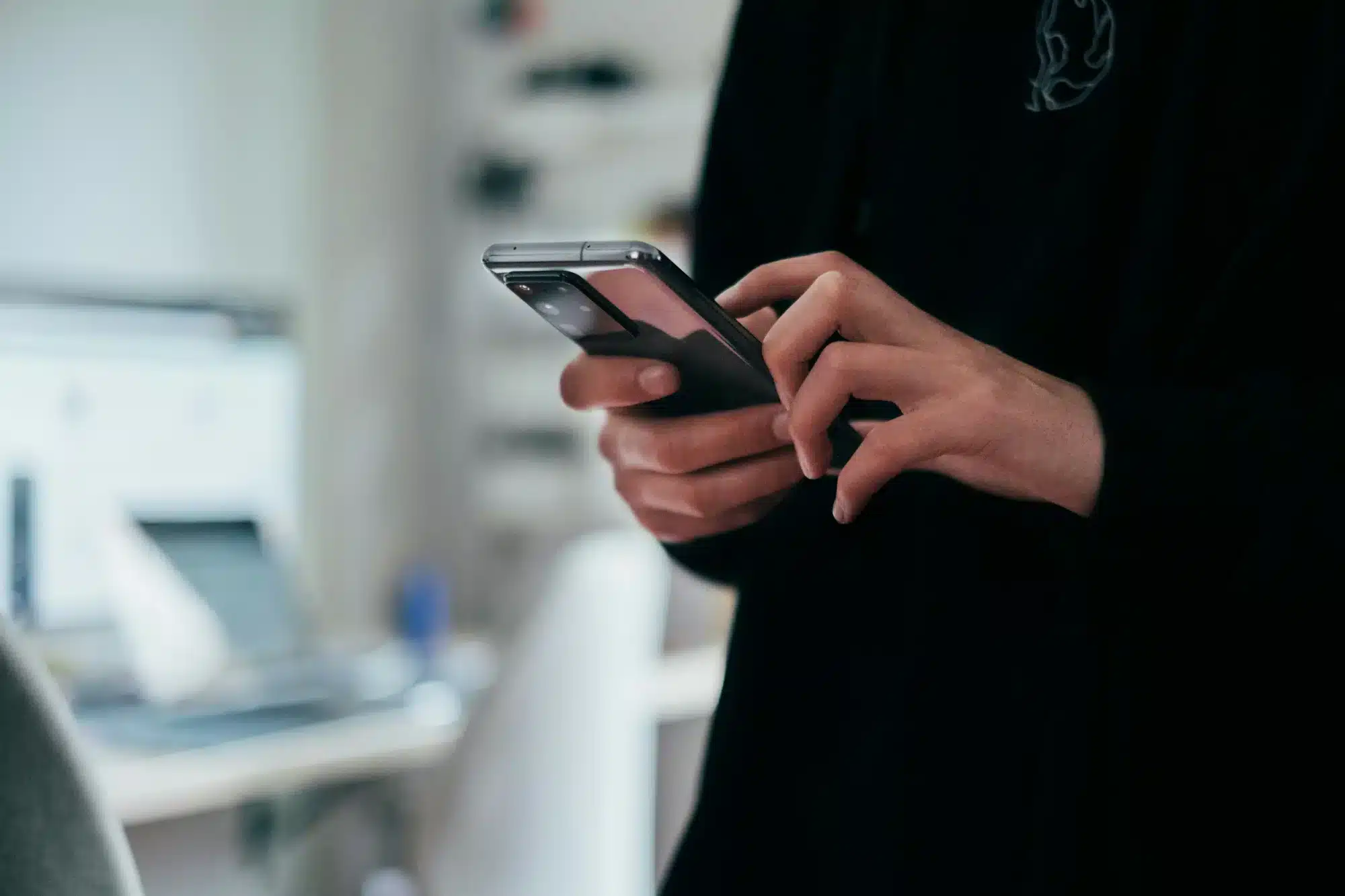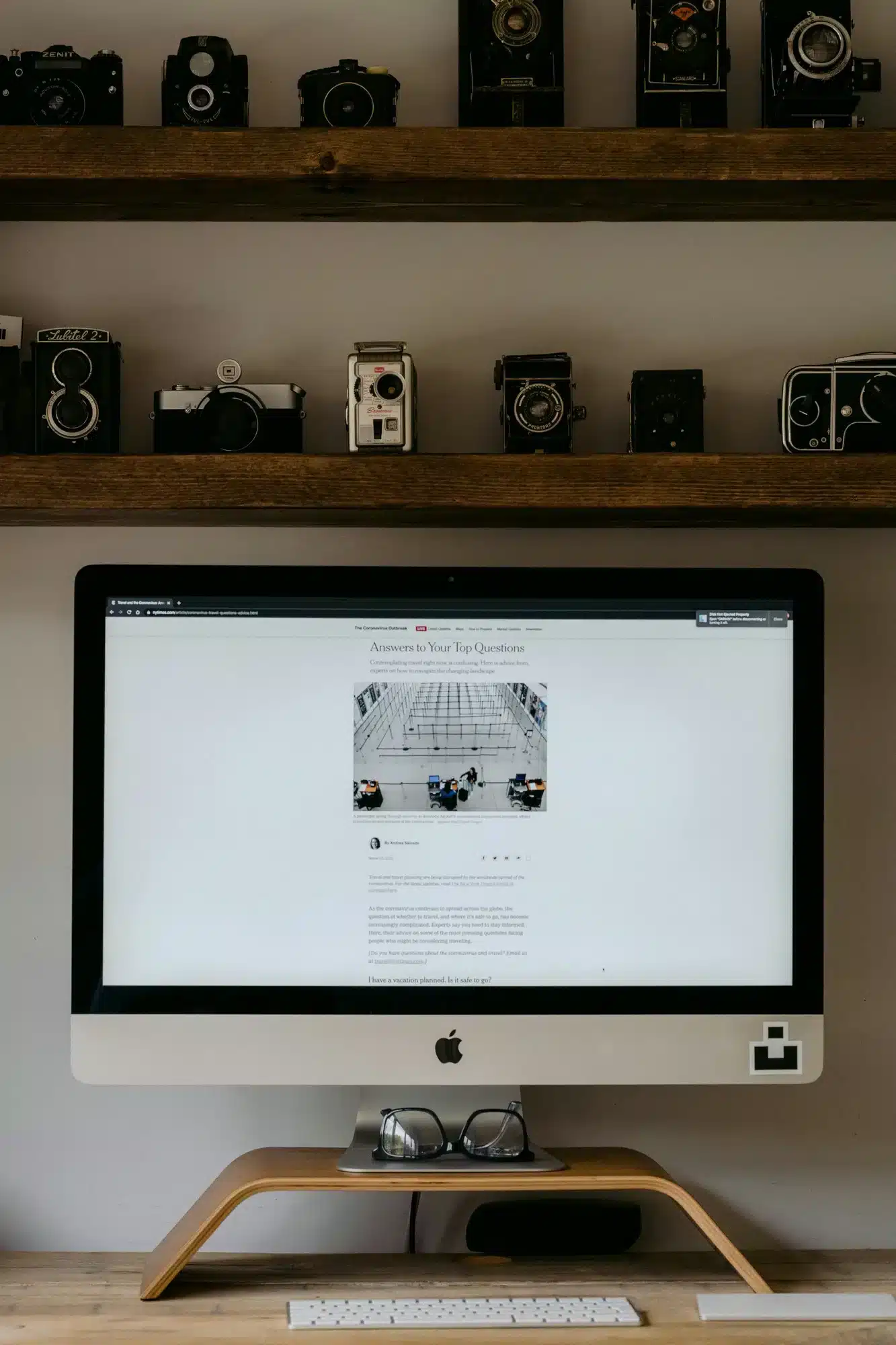Single-page design is now a popular choice in web design. It gives people a simple, easy-to-follow way to see key information. There is only one scrollable page, so users do not have to click different links to find what they need. This helps people get a better user experience, especially when they use mobile devices to visit the site. But single page websites have their own problems with search engine optimization. Can these simple sites do as well as regular multi-page sites in search rankings? In this article, we look at the best ways to use search engine optimization for one-page sites. This can help you know if single page design is good for your web goals.
Understanding One-Page Websites
The idea of a single page website is to show all the website content on one long page that users can scroll through. Instead of having different pages, everything is on this single page. People use navigation links to jump straight to the specific content sections they want to see. This type of website works well for those who want speed and a simple design, especially for mobile users. It makes the website easier to keep up with and less hard to deal with for technical tasks. It even lets you use some great interactive features to boost user engagement.
But there are some problems with search engine optimization when you go with a single page website design. Since every bit of content is under the same URL structure, the search engine sees it all as one big page instead of different pages. This may make it hard for each topic or keyword to rank well. Before you pick a single page design for your brand or business, it’s good to understand these things about page website design for search engine success.

Typical Use Cases for Single-Page Sites
Single-page websites are good when you want strong messaging and an easy user experience. Many landing pages use the entire page to move people toward a call-to-action, like signing up for something or buying a product. When you add interactive features, like parallax scrolling or moving transitions, user engagement goes up. These get people to do more on the site.
- These sites work well for event promotions, portfolios, and product launches that need clear, simple storytelling.
- Brand names that want to be found fast online use single-page sites for quick indexing and better visibility.
- It’s easy to track user activity on single-page designs, so tools like Google Analytics are simple to use.
If your main goal is to show only one product, service, or event, these one-page designs can be very good. To make them better for search engines, use clear headings, smart navigation links, and a good meta description. Doing this helps your site get seen more and rank higher, even with everything on one page.

SEO Fundamentals and Their Application to One-Page Websites
SEO strategy for single page websites needs to work with less space. Multi-page sites use many pages to target different keywords, but single page sites need a smart way to set up each content section. All the information is in one place, so search engines look at everything as a whole. Use clear headings, short meta descriptions, and make sure the site speed is good.
In terms of SEO, it is important to focus on mobile friendliness and fast page speeds. These can help boost organic traffic and improve conversion rates. Now, let’s see how search engines see single page sites and what main issues come up.
How Search Engines Interpret Single-Page Structures
Search engines like Google look at a single-page website as one whole page with a single URL. This means all the different content sections share the same meta description and the main keywords. Because of this, it can be hard for the entire page website to rank well for a variety of keywords. Everything gets grouped together, so sometimes the search results do not fully show the most important detailed information from each part of the site.
To help a single-page website do better with search engine rankings, it is important to make a clear order for the content. Use headings that show what each part is to people and to search engines. Make sure the navigation links help users and search engines find and jump to the key information for every topic. Try to have each section of your site cover a certain topic or keyword, almost like it is one of the mini-pages on your one-page website.
It is also key to look at your site speed and how your page website works on mobile devices. Both of these things are important to Google and can change where you show up in the search results. When you organize your on-page seo strategy with these ideas in mind, you give your website a better chance to reach more people and rank higher.
Limitations of Traditional SEO Techniques on One-Page Sites
Traditional SEO methods can cause problems for a single page website. With fewer pages, you have fewer chances to target a wide range of keywords or add new content. This makes it hard to build up organic traffic and show your site as a strong one in google search.
- Limited keyword focus: You can only set one meta title and description for the entire page. It’s hard to show up for different keywords this way.
- Fewer chances for link building: Things like blog posts and case studies help you earn external links. But these are tough to use on a single page.
- Extra time required: If you try to split up your content to match different keywords, it takes time and planning.
- No siloing: On a single page, you cannot group your content by topic. So you miss strong structuring options.
So, from an SEO point of view, the biggest problems with fewer pages are that you are limited on targeting different keywords, it’s harder to get good organic traffic, and you may have trouble getting all your content found in google search. To fix these issues, you will need a smart seo strategy and to keep working on technical updates for your one page site.

Advantages of One-Page Websites for SEO
Single-page websites may have some limits, but when you use them the right way, they can help a lot with search engine optimization. Having just one main page means all the links coming in from other sites make the homepage stronger. This can help your site get better search rankings and bring in more conversion rates and more user engagement.
Having good site speed and mobile responsiveness is important too. This can help you get more organic traffic and can boost how well your page does in search engine results.
When you work on making every section better and make it easy to move around on the site, you give people a good user experience. This can also help the page climb up in the search engine rankings over time and bring in better conversion rates.
Google now puts more weight on mobile-first indexing in their search engine. This means a single page website that works well on phones can get more organic traffic from search results. Jamie Grant, an SEO specialist, says, “According to Statista, over 60% of all website visits now come from mobile devices.” If you spend time on mobile optimization, your single page site can do better in search rankings and reach more mobile users.
Core Disadvantages and Challenges of One-Page SEO
Single-page websites may look good, but they have some SEO drawbacks that can hurt growth and visibility. It is hard to target different keywords because you have to fit all your content into a one-page, scrollable design. When you limit the amount of content like this, it gets tough to match different search intent. It also makes typical website optimization not work as well.
Too much content on one page can cause poor user experience. There can be content saturation. This problem can lower conversion rates and affect how your site does in search. Let’s look at these obstacles closer.
Limited Keyword Targeting Scope
Targeting a variety of keywords is hard for single-page websites. Since website optimization happens only for one URL, it can be tough to rank for different keywords. You can group related keywords within different content sections. However, search engines might not always know the real search intent of each content section.
Mapping keywords to each unique content section will help with search intent. You must keep every content area focused, so you do not lose relevance. This can be tough when you want to optimize for many or competing keywords on one page.
The main problems for SEO come from not being able to target a wide range of keywords well. There is a risk that rankings may overlap if topics mix. SE Ranking’s Website Audit and Rank Tracker are tools that track how your site is doing and tell you what to fix. However, growing organic traffic is still not easy for single-page sites.

Backlink Acquisition Barriers
Link building is a pillar of SEO, but single-page websites encounter barriers in acquiring backlinks. Blog posts, research articles, and extensive content sections that naturally attract links are not practical on a one-page site. Social media shares and mentions may point to the homepage, but the variety and volume of backlinks seldom match what multi-page websites achieve.
You’ll need to focus on creative strategies, such as pitching expert comments for third-party sites or converting unlinked brand mentions into backlinks. These methods demand more outreach and persistence but can yield valuable results for your brand name and authority.
|
Link Building Challenge |
Impact on Single-Page SEO |
|---|---|
|
Few content types |
Limits sources for organic backlinks |
|
Less informational content |
Reduces the chance to attract natural links |
|
One URL only |
All authority focused, but fewer overall backlinks |
|
More outreach necessary |
Requires extra effort for each backlink acquired |
While a single-page website can compete with multi-page sites in SEO, you’ll need to dedicate extra time to link building and seek alternative approaches to close the gap.
Essential On-Page SEO Techniques for One-Page Websites
Successful website optimization for single-page sites needs you to know the basics of on-page SEO. You should write clear meta descriptions. Use your target keywords in your headings. Divide your page content into clear sections. If you use the right heading tags and anchor links, people and search engines can find their way around your site more easily.
When you want to focus on more than one target keyword for your single-page site, you have to plan well. Make sure you are not using the same keywords over and over. This helps you stop keyword cannibalization. Good internal links will also help. Let’s go over the best practices for single-page content and how to get better website optimization with SEO.
Structuring Content with Semantic Headings for Clarity
Semantic headings help split single-page websites into clear content sections. When you use headings like H1, H2, and H3, it is easier for people to get around the site. These headings also let search engines know the order and importance of each part.
- Use one H1 for the main heading to set the main topic of the page.
- Break up content with H2s and H3s, and focus each one on a unique keyword or theme.
- Add navigation links in a sticky menu or somewhere clear, so people can quickly go to different sections.
- Make sure the anchor navigation text matches the targeted keywords to help your SEO strategy.
- Do not skip heading levels; keep the layout easy for screen readers and search engines to follow.
If you follow these best practices for semantic headings, you boost user experience and search engine results. Each content section works like its own mini-page, which gives more clear information and helps cover a wider set of keywords.
Optimizing for Multiple Keywords Without Cannibalization
Managing different keywords on a one-page site needs a clear plan. You have to group the keywords by search intent. Put each group in its own content section. Use strong headings and short copy in each area so it is simple to see what your section is about.
The use of internal links through anchor navigation will help search engines pick out one section from another, so your site is easier to crawl. Don’t target the same keyword in more than one section or use overlapping keywords. This can make both users and search engines confused.
The aim is to find the right balance between many keywords and clear content. Focus on good content over having lots of it. Each keyword should come with useful content and supporting details about it. By keeping close links between your headings, section copy, and navigation, you help your site show up for lots of different search queries.
Effective Anchor Navigation and Internal Linking Strategies
Anchor links and internal links help single-page sites work better. These links help make site speed faster. They also help with user engagement and search engine results. You can jump between content sections without any problem.
- Set anchor links for each big section. Use targeted keywords for each label.
- Put navigation links in a sticky menu. This helps people move through the site with no trouble at all.
- Be sure anchor URLs fit the content IDs. This helps make things clear and lets search engines find stuff.
- Choose link text that fits link content well. It is good to use keywords so it helps your SEO strategy.
- Watch site speed and improve anchor navigation so the site loads quick. People can move around with ease.
These tips help people find key information on the page faster. This can lower bounce rates and help people stay more engaged. For search engine results, anchor navigation and internal links make the site easy to crawl. Search engines pick up on these signals, and this can help boost your rankings.
Overcrowding the Page With Excessive Content

If you put too much on a single page, visitors may get upset. This can also hurt SEO. People do not want to see more than they expected. When the amount of content gets too big, navigation is not clear, and the experience is not good.
It is best to give short and useful information. Use interactive features to help break content into easy sections. If you add too much, it can weaken the work to target keywords. This means you may not get the rankings you want.
Find balance. Give the information people need, but do not flood the page or confuse users. You should watch your analytics. This tells you where the amount of content feels too much or where it is not needed. With this data, you can make your page better.
Think with Google says that 53% of people leave if a mobile site takes more than three seconds to load. This shows why loading a single page with too much content or without interactive features is not good. Your site should be quick and clear to keep users happy.
When Should You Switch to a Multi-Page Website?
Choosing between a single page or a multi-page site depends on what you want to do in web design and what your users need. If your site has too much content to fit well on one page, or if you want to target more keywords and boost user engagement, then a multi-page site can be a better option.
Think about your current SEO strategy and what you want for your organic traffic. You should also look at how complex your services or products are. Switching to a multi-page setup can help your brand name grow online and give you the chance to reach more keywords.
Signs That Indicate a Multi-Page Structure is Best
There are some signs that show when it is time to switch to a multi-page website:
- Your content sections have to be updated often or you need to add new content, so a single page website gets hard to manage.
- You want to reach a wide range of keywords and target different search intent in many topics.
- Your organic traffic has stopped growing because of seo drawbacks built into the single page format.
- User engagement drops since navigation links and anchor jumps are not good enough anymore.
- If you have advanced features, like blog posts or product catalogs, these work best with their own pages for good performance.
A multi-page website lets you add new content easily. It also helps you organize your site better and makes link building easier. If you see these signs, it might be time to move to a multi-page website. Doing this can help you get more SEO potential and keep your users happy.

Frequently Asked Questions
Can a one-page website really rank on Google?
A one-page site can get good search rankings on Google when you use a strong SEO strategy. Be sure to make search engine-friendly meta descriptions. Make the site speed fast. Organize the content well on the page. Your ranking in google search will depend on the type of website you have, the keywords you target, and how many other people or businesses are competing in your niche.
What are best practices to follow with headings for a one-page website and SEO?
Use clear semantic headings to separate website content. Start with one H1 for the main topic. After that, use H2s and H3s for subtopics and navigation links. These are pillars of SEO. They help people find information fast and help search engines know the structure of your site.
Does mobile responsiveness make a big difference for single-page website rankings?
Yes, most people these days use mobile devices to go online. If your page website works well on phones and tablets, it will load faster and give every user a better experience. This makes it show up more in search results. Google also puts mobile-friendly sites at the top to help people find what they need. So, your site should work smoothly on every device to do well as a single-page website.