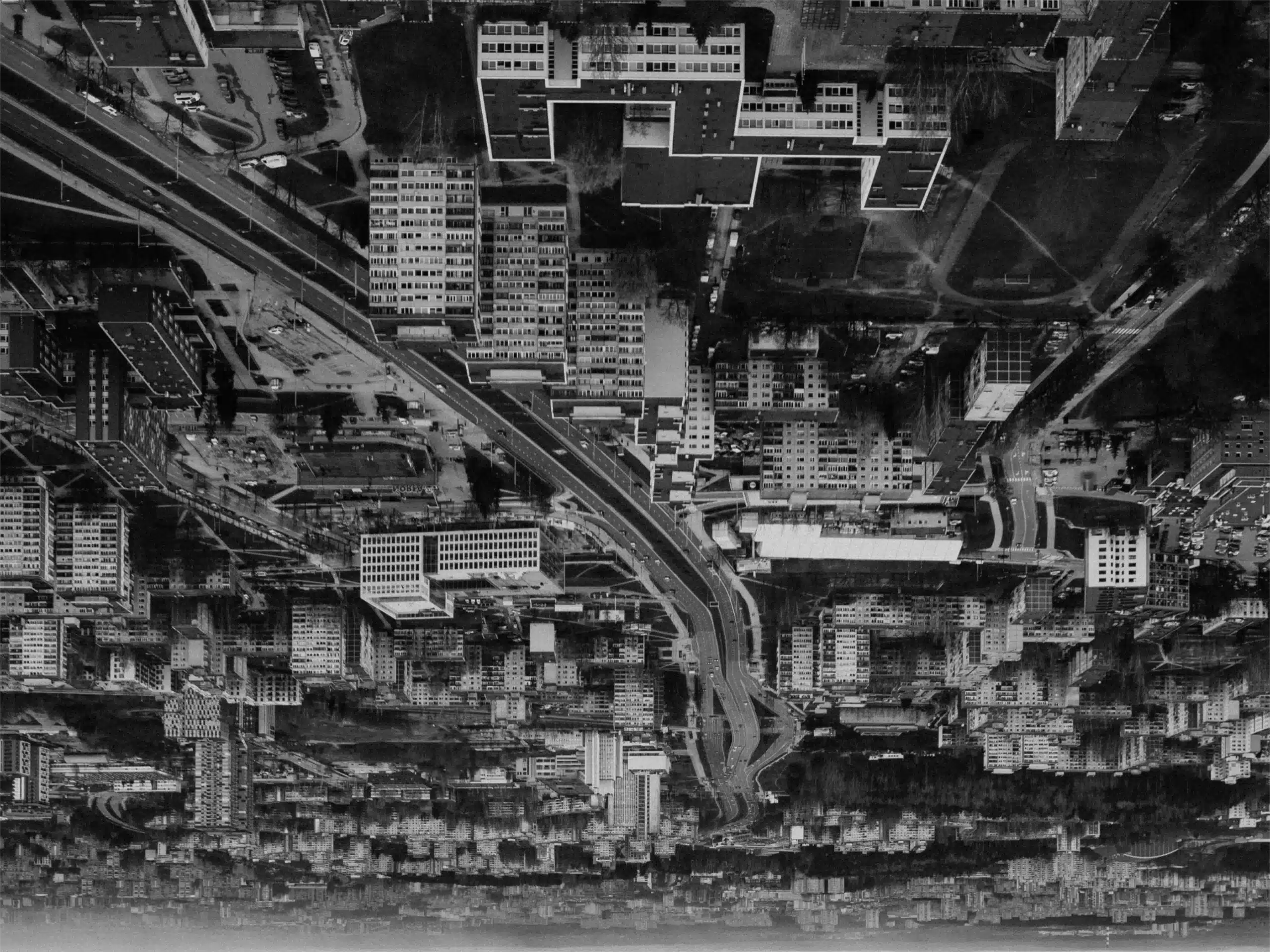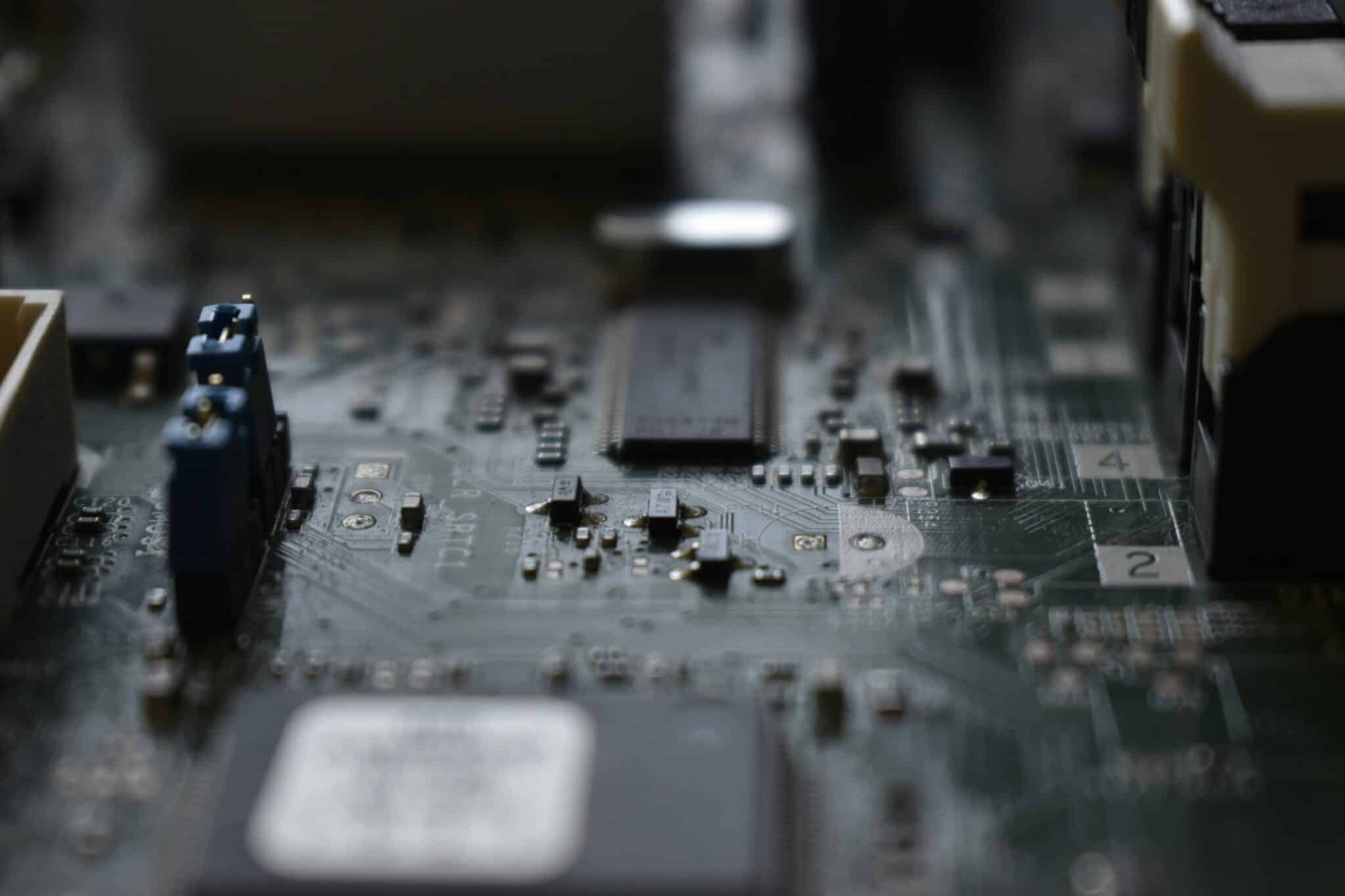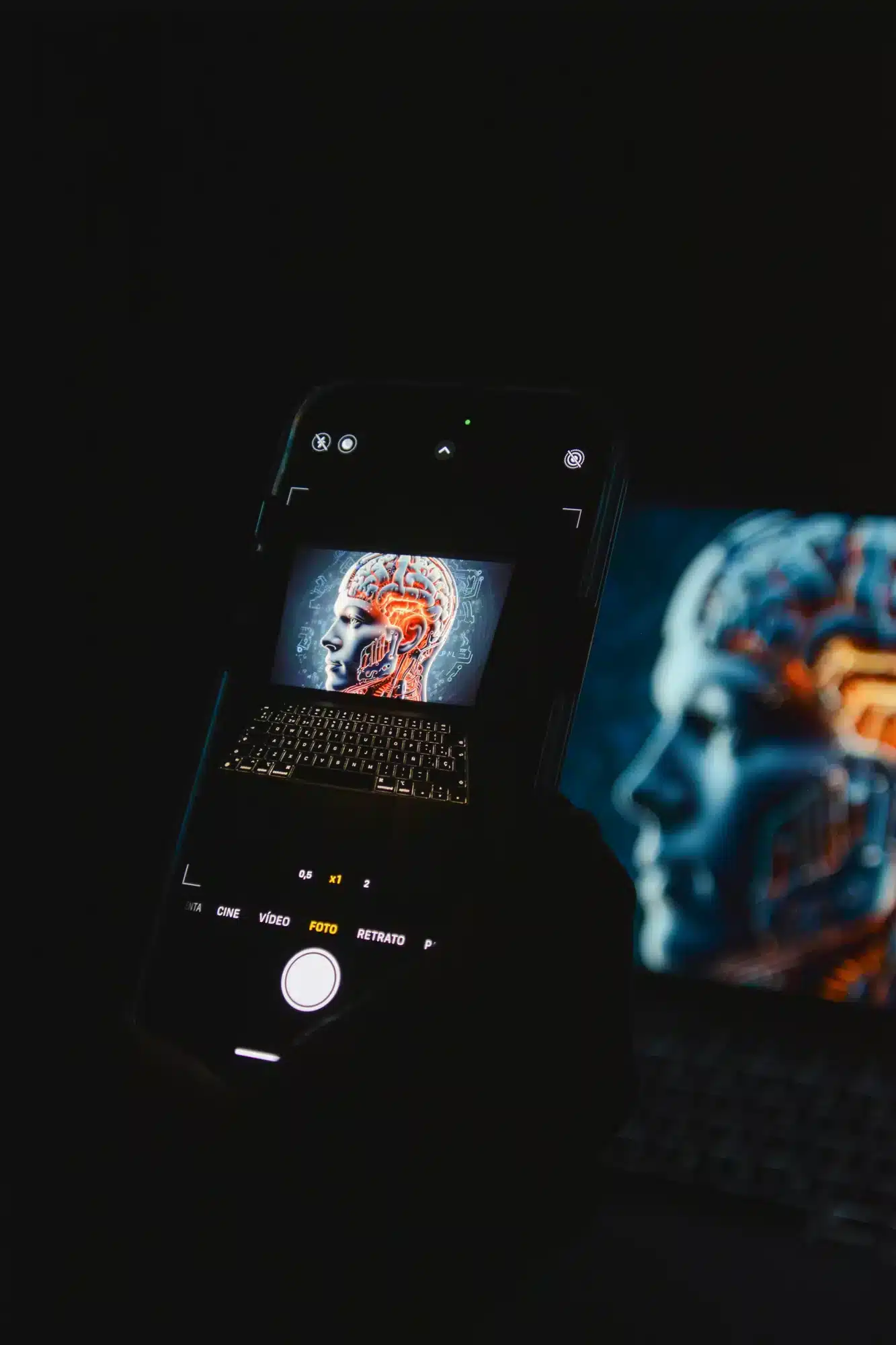How many good project ideas have you put aside in a folder on your computer? If you’re engineer-minded like us, you probably want to build new things all the time. But what really helps you grow in your career and show your skills is actually launching those projects.
This guide gives you a simple seven-day plan to turn your web development side project from an idea into something real and working. Stop thinking and start doing. The steps here use strong project management to help you keep going, so you finish what you start. In one week, you get a finished project that you can put out there and be proud of.
Listen to the overview!
If you prefer to listen, this short sound bite walks through the key points and takeaways — without the scroll.
Understanding Tiny Tools and Micro-SaaS Projects
The world of software development is not only for big apps that need a lot of time. There is a lot of value in making small tools and micro-SaaS projects. These are simple apps made to fix one problem very well. Think of things like a URL shortener, a custom background generator, or an API-based weather app.
These projects are quick to finish. You have to pick what’s most important and get it done. For people who work in web development, this is a great way to try out new project ideas. You can build up your skills and get practice without having to start a huge app. This is good for anyone who wants to work on software development and build something useful with an api or app, like a weather app or url tool.
What Makes a Project “Tiny” or “Micro”?
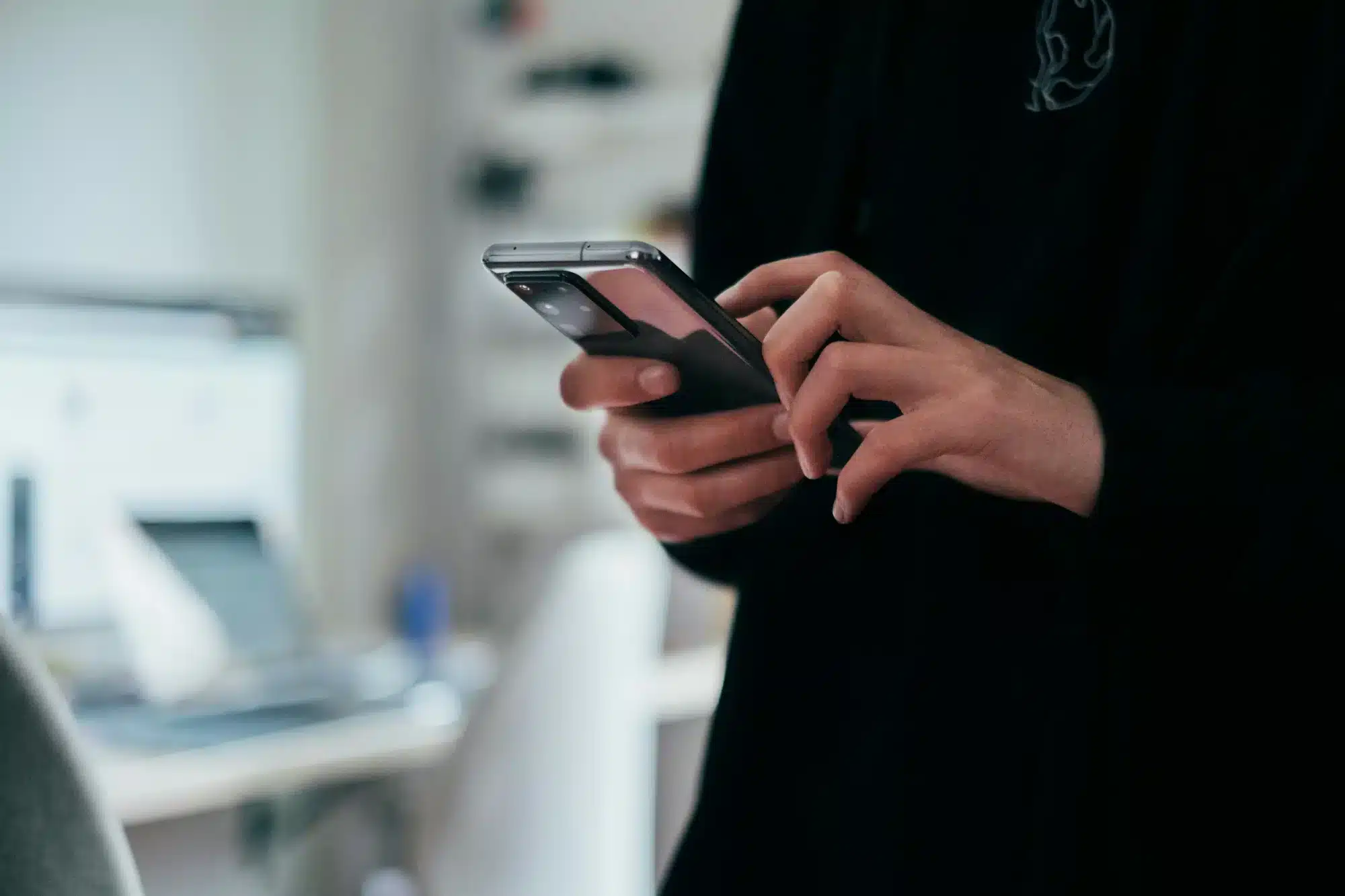
A project is called “tiny” or “micro” because of how much there is to do in it, not how much it might change things. The main idea is to pick one problem and fix that. For example, you do not make a full social media platform. Instead, you might make a tool that helps write an SEO-friendly description for a post. These projects have only the features that are needed. You can build and put them out for use fast, in a week or less.
If you are a beginner, tiny tools are a very good way to start software development. You can try simple projects like a single-page layout with just HTML and CSS. You might also build a small quiz app with JavaScript. Or make a meme generator that gets pictures using a public API. All this helps you get the basic skills you need, like changing what you see on the page and getting things to happen when someone clicks or types. It is not too much to handle at one time.
The aim is to choose a project that will not need a hard backend or a lot of database setup. When you focus on one thing, you can build your app using a basic programming language. This way, you quickly get a working result and feel good about it. It will also be something you can show in your portfolio.
Why Launching Small Tools Matters for Developers
Launching small tools is one of the best ways to speed up your career growth. Each time you finish a project, you have solid proof that you know how to make a working product from the start to the end. It is a strong signal to future employers and recruiters. They can see that you do more than just write code. You also know how to build and ship a real app. This is what sets a good software developer apart from a great one.
Can these small tools help you get noticed or even make some money? Yes, they can. If you build a micro-SaaS app that works well, it can bring in a little extra money. More than that, it stands out in your portfolio. Giving a link to a tool you made is more impressive to interviewers or recruiters than simply listing your skills on paper.
If you are a full stack developer, launching these kinds of projects is the next step. It is a good way to show your practical problem-solving skills. This takes you from what you know in theory to using your knowledge in the real world. It proves that you know about web development and that you can see the workflow through—even when things get tough—and that you can put an app into the hands of real people.
Key Benefits of Building and Shipping a Tiny Tool
When you choose to build something in just one week, you have to act fast and pick what is most important. You focus on making a working core product. This quick, short process is a great way for you to get better at web development and build something you can show in your portfolio.
Finishing a personal project is not only one more thing to put on your resume. It shows you can come up with ideas, work hard, and create something that works. It helps you grow your coding skills, learn project management, keep up your discipline, and maybe even make some money.
This way of working helps you get the most out of your web development skills in a short time.
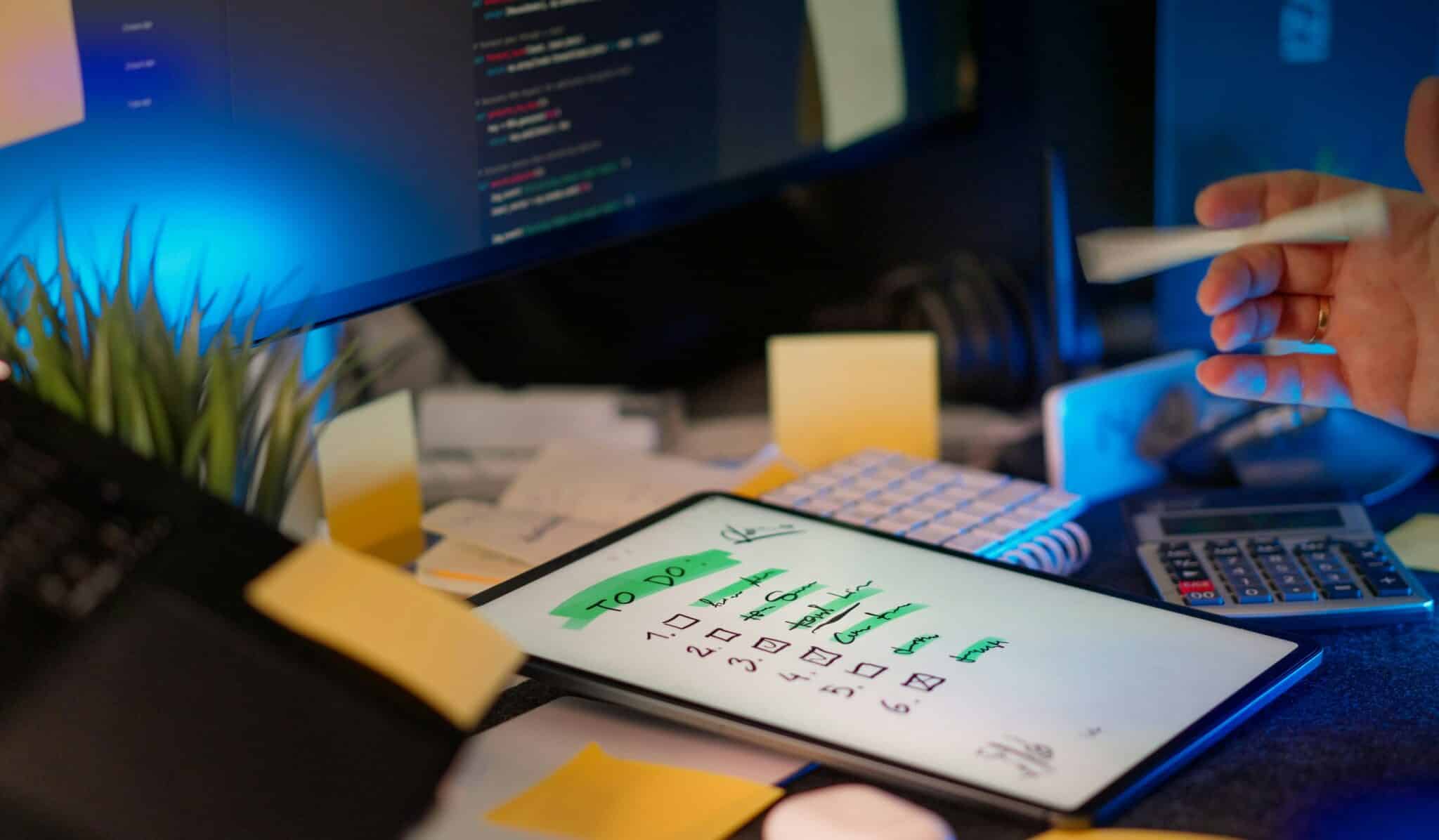
Skill Improvement Through Side Projects
A side project is a great way to learn by doing. You get to work on real problems and make your own choices, not just follow steps from tutorials. When you start a personal project, you go from reading theory to actually building things. This is where you really get better at a programming language and learn how to use things like backend and api tools.
Let’s say you want to be a web developer and you want to know more about javascript. You could make a simple url shortener. This uses a third-party api and helps you see how APIs work. Another idea is a small quiz game. This can teach you about arrays, hooking up events, using the DOM, and many parts of javascript.
When you build these tools with your own hands, your skills go up fast. You learn in ways that tutorials do not offer. Some of the areas you get better at are:
- Problem-Solving: You get to find and fix real bugs, not copy from samples.
- API Integration: You pull data from places like a weather site or Spotify and see how api use is done.
- Full Stack Awareness: Even if your tool is small, you still have to balance frontend and backend things.
- Project Management: You practice how to plan your steps, make goals, and finish by a set date.
Your projects help you learn about both technical and planning stuff. This makes you ready for new things in the programming world.
Portfolio Building and Career Advantages
A portfolio with live and working projects is the best thing you can have for a job search. People hiring want to see what you can make more than what you say you know. Even a small tool that works shows you take action, finish what you start, and have good coding skills. These things help you get your dream job.
For anyone who works on websites, having a strong portfolio is a must. You can add side projects like a custom landing page, a simple login tool, or a system to manage content. These projects show you can do the jobs many web developers do at work every day. Each project lets you share what you made in interviews. You get a chance to talk about why you made certain choices and how you solve problems.
When you build a working app, there are clear benefits:
- Demonstrates Practical Skills: People see you can make something useful.
- Highlights Your Initiative: Shows you want to work on development outside normal class or office hours.
- Stands Out to Recruiters: Sharing a link to your live app makes people notice you more than just showing your code on GitHub.
Exploring Revenue Potential with Small Tools
Not every side project will turn into a startup. But if you look at how much money your small tool could make, it can get you excited and help you learn a lot. The micro-SaaS model fits well for tiny tools. In this model, you give people a helpful service for a small monthly fee. Even making a little bit of money shows your idea is good and you can give people something they need.
For developers who want to earn from their work, try building a tool that does a task for people or fixes a small business problem. You could make an AI app that helps with writing social media captions. You might also build a simple dashboard that helps people see the data they care about. Both ideas can make money. Working on things like this will help you learn, especially about payment gateway integration, user authentication, and how to help your customers with issues.
When you make something that can bring in money, you start to think the way a business owner would. You get to find out what people really want and then make an answer for that problem. Whether your app brings in some extra money or only covers the cost of your server, the process is very good for your growth as a developer. Making a paid app teaches you new things that will help in your career.
Essential Foundations—What You Need to Get Started
Before you start to write code, it is important to be clear about what you want to make. You should set the limits for your web development project and have the right tools ready. Getting set up is not putting things off. It is the best way to work better when you start.
Spend a day picking a good idea for the web development project and choosing your tech stack. This will help you stay on track and not waste time or get confused later. Here is what you need to begin.

Choosing the Right Idea and Defining Scope
The best project ideas often show up when you notice your own problems. Many web developers get project ideas by seeing the same task over and over in their daily work. They end up making a tool to help with it. If you feel a process must be simpler, that’s a good place to begin and make a tiny tool.
After you pick your idea, the next step is to give it a small and clear aim. For a project that you work on for seven days, only keep one big feature to focus on. Say you wish to build a blogging site. The goal for one week can be to let a user put up and see one article. You do not need comments, user info pages, or a big fancy editor.
Good project management starts at this point. Write down the most important thing your app must do. All other things do not matter now. This simple and tough way stops your idea from getting too big. It is how you get a working app by the end of the week.
Selecting Equipment, Tech Stack, and Resources
With a tightly scoped idea, your next decision is the tech stack. The rule for a one-week build is simple: use what you know or what you can learn quickly. This is not the time to learn three new frameworks. Choose familiar technologies to maximize your development speed. You don’t need powerful equipment; a standard laptop is sufficient for most web development.
For backend development, a lightweight framework is ideal. Likewise, for the frontend, a component-based library can speed things up. Your goal is rapid implementation, not building a perfectly scalable enterprise application. Your choice of servers and hosting should also prioritize ease of deployment; platforms like Netlify, Vercel, or Firebase are excellent for this.
Here’s a sample tech stack focused on speed and simplicity:
|
Category |
Technology |
Why It’s a Good Choice for a 7-Day Build |
|---|---|---|
|
Frontend |
React.js / Vue.js |
Component-based structure allows for rapid UI development. |
|
Backend |
Node.js / Express |
Uses JavaScript, allowing you to use one language for the full stack. |
|
Database |
MongoDB / Firebase |
Flexible, schema-less data storage is fast to set up. |
|
Deployment |
Netlify / Vercel |
Offers simple, Git-based deployment that takes minutes. |
Finding Inspiration for Your Next Build
Finding the right project ideas does not have to be hard. Many great ideas be close to your own life, like in your daily work or when you spend time on your favorite hobbies. The best way to start is to notice when something is a bit slow or annoying and ask, “Can I make something to fix this?”
A lot of people get their project ideas by seeing what others do online. Just looking at what is being built now can help you find new ideas or let you change an old one in a new way. You will find that online groups, blog posts, folders full of source code, and tutorials are good places to start if you know where to look.
Here are some places to look for that next idea:
- Explore GitHub: Go to github and check out things tagged “project ideas.” It helps to look for open-source tools. Sometimes you might find a project and want to help by adding your own work.
- Follow Developer Blogs and Tutorials: People often write blog posts about their own small projects. They might show parts of their process, give step-by-step tutorials, and even post the source code you can see. This be helpful to get both new project ideas and see how to build them, too.
- Solve a Personal Annoyance: Make a script that can do boring tasks for you. For example, you can try automating things like changing the names of files or backing up a folder. Fixing small problems for

Day-by-Day 7-Day Builder’s Calendar Overview
The first step to launching your side project is to make a clear plan. Having a seven-day timeline helps you move faster and makes you set main goals for each day. This plan takes your idea and breaks it into quick, daily tasks. It makes starting your side project feel possible.
This calendar is about giving you a way to work and keeping you moving forward. You don’t have to follow it with each step. Instead, it helps you see what to do next and when. Each day asks you to focus on something different. From coming up with ideas to going live, it helps you keep working and covers all the really important steps needed for your workflow and side project.
Planning Milestones for Each Day
Breaking down your project into daily goals is the best way to manage a short-term build. Every day, you will work on one clear task. This makes it easy to know the next step in your workflow. It also helps you not get overwhelmed by everything you have to do.
Plan and set up your week at the start. Use the middle days for coding with a clear focus. At the end, spend time fixing any problems and getting ready to launch. This way, you do not have to design your logo and fix major bugs on the same day. For a full stack project, you could work on the backend first and then move on to the frontend.
Here is a good seven-day plan for project management:
- Day 1: Ideation & Validation: Pick your idea. Define the one main feature that matters.
- Day 2: Planning & Features: Plan out the user flow. Make the data model.
- Day 3: Environment Setup: Start your project, add what you need, set up the database.
- Day 4: Core Feature Development: Write your main code so the main feature works well.
- Day 5: Secondary Features & Testing: Build one more useful feature and test everything you have made.
- Day 6: Branding & Landing Page: Choose a name, make a logo, and build your landing page.
- Day 7: Deploy & Launch: Move your
Balancing Ambition and Simplicity in Your Timeline
The biggest threat to your seven-day timeline for a side project is wanting to do more. It can be easy to want to add one more thing, but this leads to a side project that does not get finished. The best way to get the right balance is to keep focus on your minimum viable product. You are not trying to build a perfect tool this week. You just want to launch something.
When it comes to project management, it is good to say “no” to almost everything during a short timeline. If you think of a new feature while working, make a note of it to use later and then refocus on what you need to do. Let your timeline guide you, but always remember the rule of simplicity.
What happens if you miss a day or some work takes longer? You do not need to stress. The timeline can shift. You do not have to stay up late trying to catch up. Just look at what you have planned. Are you able to drop something to stay on track? Launching a simple side project well is always better than trying and failing with bigger plans.
Step-by-Step Guide to Building and Launching Your Tiny Tool
Now it’s time to go from planning to doing. This step-by-step guide matches the seven-day calendar and gives a simple workflow for each part of your web development project. Follow these steps to keep things moving and to make sure you work on the right tasks at the right time.
You will start by checking if your first project idea is good. Then you move ahead and get your finished tool out for everyone. This is the plain way to build and launch. Let’s begin.
Step 1: Ideation and Validation
Day one focuses on picking the right problem to solve. The best project ideas often come from things you deal with in your daily life. Think about a job you often have to do by hand that could be easier with some simple code using ai, javascript, html, or css. It can also be a small bit of info you always have to search for. If there is a tool you need and cannot find, that might be the best way to get started with your first project.
When you get your idea, test it by asking, “Does this fix a real problem, even if it is small?” There is no need for big research to find out. You only need to check if the problem is real. Just look online to see if people talk about the same trouble you have.
Here are some easy project ideas for beginners. You can finish them in a week:
- A URL Shortener: Making this will help you learn about how backend works and using APIs.
- A Background Gradient Generator: Use this to work on changes to the web page (the DOM) with javascript.
- A Personal Resume Website: You can start with just html and css. Later, you may use ai to help you make good summaries.
Step 2: Planning and Outlining Features
On day two, you turn your idea into a real plan. The goal is to keep your app as simple as you can. Start with one sentence that says what your app does. For example, “A tool that lets a user put in a long URL and get a short one back.”
Next, write out the few steps a user needs to use your app. What is the fastest way for someone to get something out of your tool? For a URL shortener app, this could be: 1. User sees an input field. 2. User puts a URL in the field and clicks “shorten.” 3. User sees the new, short URL. That is all you need.
Do not add extra things like custom URLs, stats, or accounts right now. Those features can wait. In this week, put all your work into the app’s core job. Staying strict here keeps your project small and helps you make a focused “tiny tool.”
Step 3: Setting Up Development Environment
Day three is when you get your workspace ready to code. You want to make sure that your development area is clean, well-organized, and set up. This will help you start fast and easy on day four. First, make a new folder for your project. Also, start a Git repository in that folder. Be sure to commit your code from the start. This is a good habit to keep.
Then, get your tech stack ready. If you need both frontend and backend parts, set up each one. Install the main things you need. This means adding the basic frameworks, like React or Node.js, any important libraries, and other key tools. Only put in what you need for the main purpose—don’t add too much.
At the end, set up your database and servers if needed. If you build a simple tool, you can use a cloud database, like Firebase, or a NoSQL database such as MongoDB. These are quick to set up. Your goal for day three is not to start coding your app yet. Instead, you want your setup, backend, servers, and folder all working so you will be ready to go when you begin.
Step 4: Rapid Prototyping and Coding
Days four and five are the time to focus on coding. Now, you already have your plan and your setup ready. Your main goal is to build the core feature of your app as fast as you can. This is a big part of what rapid prototyping is about. You are not trying to make perfect code. You just want code that works.
To speed things up, you should use a template or boilerplate if you can get one for your programming language or tech stack. These help by giving you a basic setup and file structure. It means you can start right away on the parts that are special for your app. Work on the code that makes your tool do its main job. For example, if the app is a quiz game, you want the questions to show up and the score to add up right.
This part is all about keeping up the pace. Stick with the main programming language for your app. Do not spend time fixing small design details or worrying about big planning problems. You just want a working demo, even if it is still rough, by the end of day four.
Step 5: Testing, Debugging, and Iterating
When you finish making the main features, it’s time to start testing and fixing bugs. Your tool needs to work for people and do what it should, even when things go wrong. To do this, use your app the same way people would. Check the user flow you worked on earlier. Try to break the app on purpose. Put in wrong info, click buttons in the wrong order, and see what happens.
You do not need to make a full set of automated tests for a one-week project. Manual testing works well. The goal is to find any big bugs and fix them. Build a basic dashboard or log, so you can see mistakes that happen and keep track of what needs to get done next. This fast, hands-on workflow gives you a way to fix the tool and not slow down.
If you get extra time, you can add a small extra, like a copy to clipboard button or send notifications to users. But the most important thing is to make sure your main features work well. A tool that is simple and works is so much better than a big, broken one.
Step 6: Preparing for Launch—Branding and Documentation
On day six, it is time to stop working on your code for a bit, and focus on how people see your tool. How you share and show your work is important. Start by making simple branding. This means you should pick a name people will remember and make a basic logo. You can use a free logo maker website, or just make a text-only logo if that is easier. Your main goal is to help people know your project by its look.
Next, you need to make a landing page. Think of this as the front door for your tool. On this page, explain in one or two sentences what your tool does. Show a screenshot or a GIF so people can see it in action. Always make sure to give a link to the actual tool. Use a responsive design so the page looks good on phones, computers, or any other device. To make a landing page faster, you can try out a landing page kit such as the one from Mutewind.
After that, write some simple documentation. A short README file on GitHub is all you need. Use it to explain what the project does, which technology you use, and how people can use the tool. This is a good way to show that you care about your work and help others understand your project better.
Step 7: Launching and Sharing Your Tool

Day seven is launch day. First, you need to deploy your app. Use a service like Netlify, Vercel, or AWS Amplify. These make it quick and easy to go live. Connect your Git repository. Set up your build settings to fit your needs. Then, push your tool to a live URL.
Once you have your tool up and running, you should share it. Don’t hold back. The reason for launching is to get input on your work and let others see what you made. Put a link to your tool on places that your target group or other developers go to. Make a short post about what you built and the reason behind it. Let people know you are excited.
Here are some good spots to share your new tool:
- Social Media: Post your project on LinkedIn, Twitter, or in Facebook groups for developers.
- Online Communities: Share your project in Reddit spots (like r/SideProject), Hacker News, or Indie Hackers.
- Personal Blog: Write to your blog about your seven-day journey. Include what was hard, what you learned, and link to your documentation. This becomes an extra piece to show in your portfolio.
Pro Tips for Scoping and Motivation
Building a tool in just seven days can be tough, not just for your brain but for the technical side, too. You will need to keep your project size under control and keep yourself going. That is what will help you reach the end. Even a small development team can lose track if there is not enough discipline.
Here are some easy tips from people who have done this before. They will help you and your group stay on track, skip problems like adding too many changes, and keep going when things get hard during that busy one-week push.
How Experienced Developers Stay Focused and Avoid Scope Creep
Experienced developers know that scope creep is the top reason side projects fail. They stay focused by sticking to the plan they made at the beginning. They set out what the MVP will be and see it as something that should not change until the sprint is done.
A really useful project management tip is the “one feature” rule. If you are working on a build for seven days, you can work only on the main part of the project you decided to do on day one. If you have new ideas in the week, you move them over to a “Version 2.0” list. Do not look at them until after you finish the first launch. Staying this strict helps you to not get off track and keeps your workflow simple.
To make sure you are on the right path, keep asking yourself: “Is what I am working on right now helping with the main job of this tool?” If you say no, pause and get back to the main thing. Getting better at coding skills alone is not going to save a project if you go off course; what you need most is a strong sense of discipline.
Staying Motivated and Overcoming Common Roadblocks
Motivation can run out fast, especially in a busy build week. The best way to keep going is to celebrate small wins. When you fix a bug or get a new feature working, take a moment to notice it. This helps create a good pattern that will help you stay strong through the tough parts of the project.
Some bumps in your work are going to happen. You might find a bug you just can’t solve, or something in your setup will waste your time. When this comes up, don’t get too upset. Step away for a bit, find help from others in a developer group, or try a new, easier way to solve it.
Here’s how to stay motivated and keep going when things get hard:
- Break It Down: Split up each day’s task into smaller pieces. When you check more things off, you feel like you’re getting more done, not just working all day on one big thing.
- Remember Your “Why”: Remind yourself why you started—maybe to learn, to get your portfolio looking better, or to solve a need you saw.
- Focus on Shipping: The goal is to finish and launch. Don’t work forever trying to make it perfect. If it’s good enough, get it out the door. This is the best way to finish.
Conclusion
In short, you can launch your tiny tool or micro-SaaS project in just one week if you plan well and stay focused. The day-by-day guide gives you small steps to follow so the work is not too much at one time. Each choice you make matters, like picking the right idea, working on features, or getting your launch ready. Keep your goals clear and your tasks simple. Be open to learning new things along the way. If you want help to stay on track, download the “7-Day Builder’s Calendar” and start turning your good ideas into real work. Check it out here: [Link to Mutewind’s landing page kit]
Frequently Asked Questions
What types of tiny tools are best for beginners?
If you are a beginner in web development, the best project ideas are small tools that each cover only one main thing. For example, you can try making a personal portfolio website using HTML and CSS. You might also build an interactive quiz app with JavaScript. Another good idea is to make one API-based tool, like a weather app. These are great picks for anyone new. If you use a template, it can help you finish faster.
Where can I find resources and inspiration for side projects?
You can look for project ideas and tools for your next side project on GitHub. Search on the site, and you will find many options. There are also blogs by developers, online tutorials, and groups like Indie Hackers and Reddit’s r/SideProject. These are good places for you to see what others do and get ideas or feel inspired.
Can tiny tools really help me earn money or get noticed?
Yes. When you launch a micro-SaaS app, it can help you make money. It also shows you have business skills that work in real life. The best part is, having a list of apps you made can help you get noticed by recruiters. This shows that you have practical skills. As a result, you can see more career growth and stand out in a busy job market.
What if I miss a day—can I still launch successfully?
Absolutely. The seven-day timeline is there to help you plan, but it is not fixed. If you miss a day, the next step is to change what your project includes. Cut out something that is not needed to fit the time you have left. Launching a simple tool that works is better than ending up with a project that is not finished.