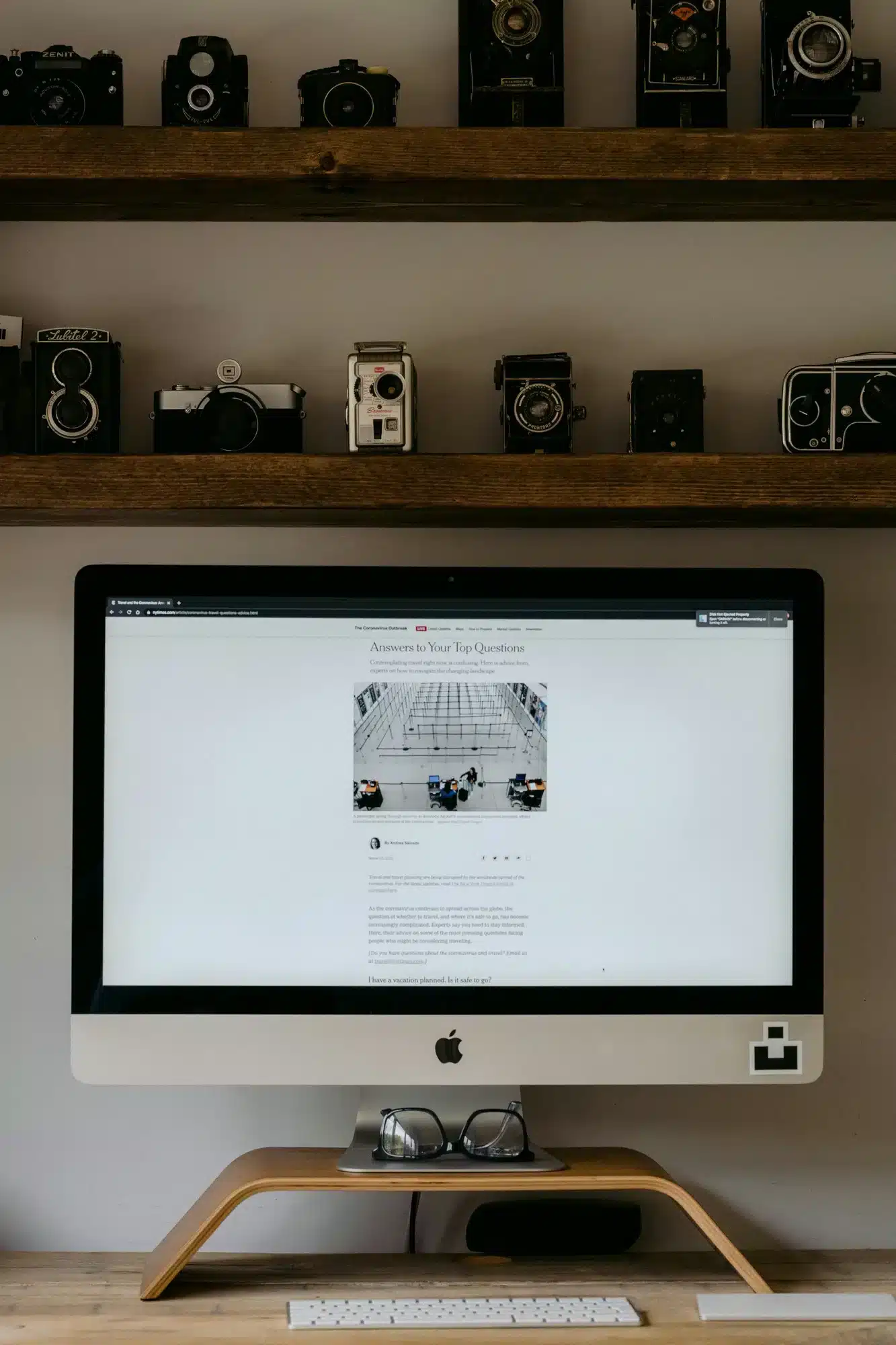Welcome to the world of on-page optimization! On-page SEO means working on your own web pages, so they show up higher in search engine results. This practice helps search engines like Google understand what your content is about. When you make these changes on your website, you will help people find you easier. Getting your website ready in this way brings in more visitors, improves how users feel about your site, and gets you seen more in search engine results. Are you ready to learn how to make your website better for both your users and the search engine?
Defining On-Page Optimization in SEO
On-page SEO is about what you do on your own website to help it show up better in search engine results. You work on each part of your individual web pages to make them more useful and helpful for people. This makes the content of the page better and helps match what search engines want to see.
When you do on-page optimization, you work to make the content of the page and the page’s HTML code the best they can be. Focusing on these parts helps your pages send the right messages to the search engine. This is important if you want your web pages to move up in the search engine results and do well with other ranking factors.
Core Concepts of On-Page SEO
The core of on-page SEO is to improve many different page elements. Some of these are easy for people to see, like your main text and the pictures. Others, like code that search engines read, are not visible. Both of these matter a lot. They help explain what your page is about and why it is important.
Your page content is the thing people notice most. This means the text, how it is set up, and also any graphics or videos you use. To make it better, you want each part to be top quality and easy to follow. Make sure you use relevant keywords. These should fit in smoothly with what people search for.
Besides what people see, you need to look at your meta tags. These cover your title tag and the meta description. Search engines read these to learn about your page. You should also add schema markup. It helps search engines understand key details, like ratings or event info, on your page. This makes your content easier for everyone to find and use.
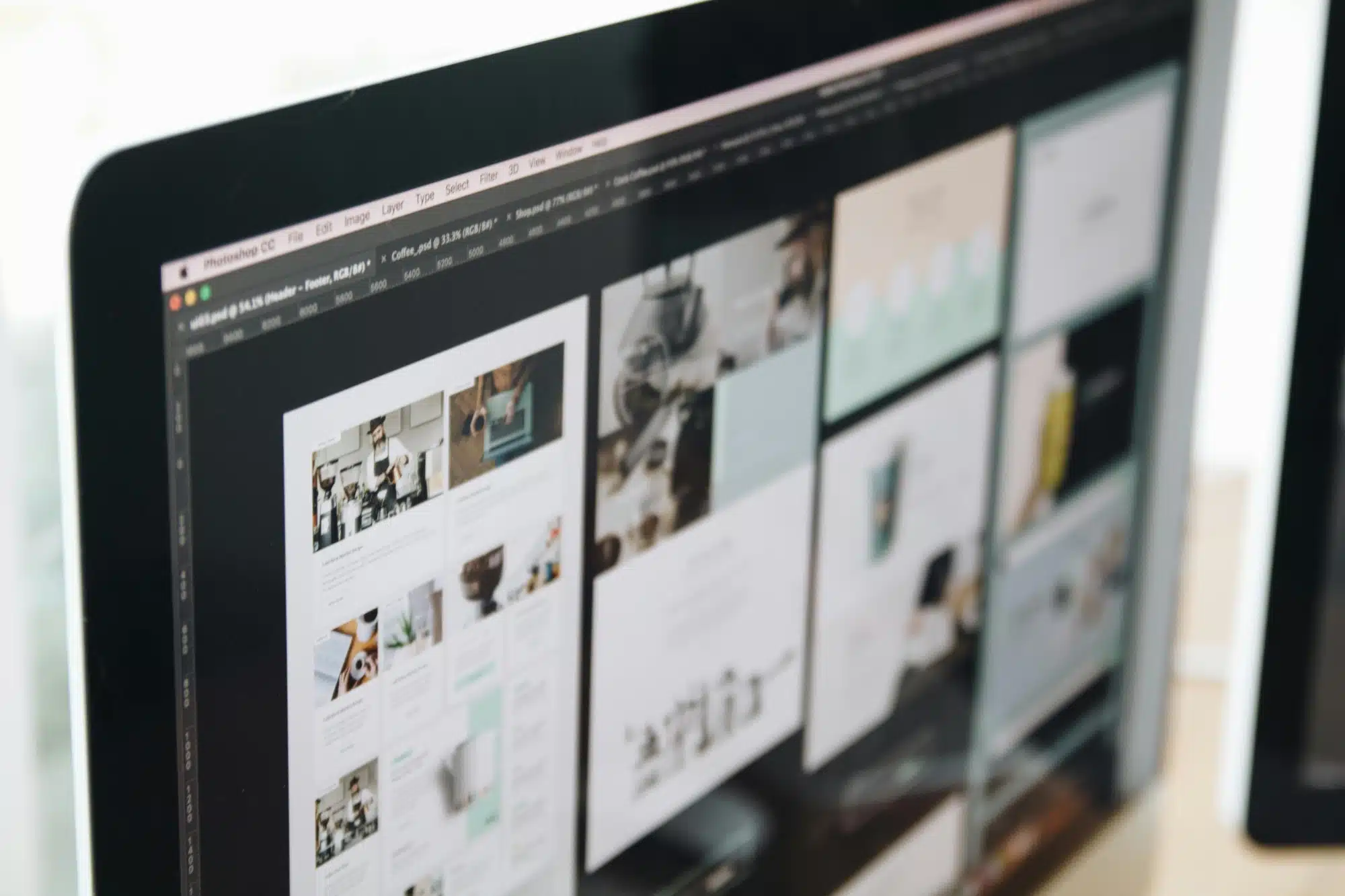
How On-Page Search Engine Optimization Differs from Off-Page and Technical SEO
It’s important to know where on-page optimization fits when it comes to SEO. On-page SEO is everything you do on your own website. It looks at page content and how the page is set up. On the other hand, off-page SEO is about things that happen outside your own website. This can be link building through external links and how people see your brand on social media.
There is also something called technical SEO. Even though it’s close to on-page SEO, it deals with the whole website instead of a single page. With technical SEO, you want to make sure your site is quick, the search engine crawlers can see all your pages, and there is not a problem with duplicate content. You use technical SEO to help the whole site work better for the search engine.
So, to make it easy, on-page SEO is all about one page’s content, technical SEO is about keeping the whole website healthy, and off-page SEO helps you get more authority and trust outside your site using things like external links and social media.
Why On-Page Optimization Matters for Websites
On-page optimization is important because it affects how search engines and people see your website. It gives you the chance to show the search engine and everyone who visits that your page is good and matters. This can really help boost your search engine rankings. If you have unique content that is done right, you will raise your chances of ranking for good keywords.
On-page optimization helps you do more than just work for the search engine. When your page is well set up, people find it easy to use. They can move around your site with ease, and they enjoy being there. That’s what makes for a good user experience. When you give quality content, people trust your website and want to stay longer. This can help your site do better in search and keep more visitors. Now, let’s look at how all this can change your rankings and user engagement even more.
Key Elements of Effective On-Page Optimization
Effective on-page optimization uses a few key parts that work together to help your rankings. These main SEO practices mean you need to fix or improve every area of your page content. This can be the words that you use or how you set up the site structure. The goal is to make your important content easy to understand for both people and search engines.
When you put relevant keywords in the right places and make sure your page content is good, you build a strong base for your seo strategies. Let’s look at some of the most important parts, starting with content quality and site structure.
Content Quality and Relevance
High-quality content is at the heart of good on-page SEO work. Search engines give higher ranking to unique content that truly helps people. So your content has to be original. It should be well-researched and offer real value to your readers. Do not just repeat what other people say on this topic. Instead, try to share new ideas or give a complete look at the topic.
One main part of making quality content is to match it with search intent. You need to know what people are looking for when they run a certain search. Your content marketing plan should aim at giving valuable content that meets the needs and questions people have. This is for people who want answers, want to compare things, or want to buy something.
In the end, try to make your page the best place to find good information on a topic. If your content is helpful, covers what people want, and keeps people interested, you please users. The search engines also see your page as one that should show up at the top.

Site Structure and Navigation
A clear site structure and easy navigation are very important for on-page SEO. When your website structure is well-organized, both people and search engine crawlers can find and understand your content without much trouble. The main goal is to have a clear order for your pages, so each web page can be reached in just a few clicks.
The main way to help people move around your site is the navigation menu. It should be simple to use and have clear labels. When users find what they want fast, they are more likely to enjoy being on your site and will stay longer.
Internal linking is also important for a good site structure. When you connect related web pages, you help share authority across your website and show how topics are linked. This helps a search engine get a better idea of your site’s area of expertise, and it makes your whole website stronger for both people and search engine crawlers.
Optimizing Title Tags and Meta Descriptions
Your title tag and meta description are very important page elements. They are the first things people see in search results. The page title, also called the title tag, is a ranking signal for a search engine. A good meta description can help get more people to click on your link.
Both the title tag and meta description give a short summary of what is on your page. They do this for both people and search engine crawlers. If you make them the right way, they help users know what to expect. They also help you stand out in search results instead of your competitors. Now, let’s go over some good ways to write your title tag and meta description.

Best Practices for Title Tags
The title tag is an important HTML tag that sets your page title. It shows as the clickable headline in search results. This tells people and search engines what your page is about. When you put the target keyword near the start of your title tag, it helps users and search engines see how your page is linked to what they are looking for.
A good rule of thumb is to make a unique title for every page on your site. This stops duplicate content problems and makes sure each page has its own goal. Your page title should be clear and make people want to click on it.
Here are some key best practices to use:
- Keep your title between 50 and 60 characters so it doesn’t get cut off in search results.
- Add your main target keyword in a way that feels natural.
- Write for people first, so the title is clear and easy to understand.
- Try not to use all caps, because it can look spammy.
Crafting Compelling Meta Descriptions
The meta description is not a ranking factor. Still, it does help to draw people in from the search results. Think of it like a short ad for your page. If you match the search intent, you can get more people to click through to your page.
The meta description needs to show the valuable content you have. It should give people a good reason to come to your site. Including your target keyword in the meta description helps too. When the user’s search matches your keyword, the search engines might make it bold in the search results. This can help your page stand out in the list.
To write a great meta description, here are a few tips:
- Keep it short. Stay around 150-160 characters, so it looks right in the search results.
- Use active words. Add a clear call to action, like “Learn more” or “Find out how.”
- Show the key benefit or answer that people get from your page.
- Make sure it is not the same as the others. Every page needs its own unique meta description.
The Role of Headers and Subheadings
Header tags like H1, H2, and H3 help to organize the content on your the page. They make the text clear for people who read and scan your site. When you use good headings, the user experience becomes much better for all visitors.
These header tags also help search engines know what your page is about. The H1 tag shows the main title. H2 and H3 tags break the page into key parts and small points. This way, both users and search engines can get what is on the page. Let’s talk about how to use header tags for a better reader experience and for SEO.
Organizing Content with H1, H2, and H3 tags
Using header tags the right way helps to keep a page clear and tidy. It lets you set up a good page structure. The H1 tag is the main headline. This is your most important header on the page. You should use only one H1 tag on each page. Try to make it the same, or close, as your page title. It should also have your top keyword.
After your H1, you should add H2 tags. These help split your content into big sections, almost like chapters in a book. Under every H2, you can add H3 tags. These smaller tags break things down even more, making it easy to talk about sub-topics under the main idea. When you do all of this, people find it easy to scan the page and get what they need fast.
Here are some key points for organizing content with headers:
- Use only one H1 tag per page.
- Follow a logical hierarchy (H1 -> H2 -> H3).
- Use headers to break up long blocks of text.
- Make your headers descriptive and informative.
Using Keywords in Header Tags
Putting relevant keywords in your header tags is a good way to help search engines understand what your page is all about. Header tags might not be the most important ranking factors, but they still give important clues about your content. This can help your page show up in the right search results.
When you use keywords in your headers, try to make it fit in with the rest of your words. Make sure your H1 tag uses your main keyword, as this will help people and search engines know the main topic. For H2 and H3 header tags, try to add other relevant keywords and use other versions of your main words that line up with user intent for that part of the page. This lets search engines and people see what each section will be about.
You should not just stuff keywords in places where they do not belong. This can make the text hard to read and can hurt the user experience. Instead, write clear headers and bring in your keywords in a natural way. For example, a title like “How to Choose the Best Coffee Grinder” is much better than just putting “Coffee Grinders, Best Grinders” at the top. This way, your page works well for both users and search engines.

Strategic Keyword Placement
After you finish keyword research, you need to place your target keyword in the right spots. This step helps show that your page is about what people want to know. Put your target keyword and words that are related in the key parts of your page, but don’t just try to pack as many as you can. Where you put them should make sense for the page and for the people who read it.
The goal is to match your content with search intent in a way that feels friendly and easy for users. Do not use your target keyword too often, as it can hurt your site. The way you balance this is important. Let’s look into how to add keywords to your content the right way and what to think about when it comes to keyword frequency and keyword density.
Integrating Keywords Naturally in Content
The best way to add your target keywords is to make them feel like a natural part of what you say. When the content of the page flows well, it helps the user experience. It does not take away from it. You need to make high-quality content that is helpful and easy to read.
Do not use the same keyword again and again. Try to use natural language. You can add synonyms and different forms or related words. This way, it will not sound strange or robotic. It also helps you get found by more queries connected to your topic.
Think about where people expect to find these terms. Put your main keyword near the start, in the introduction. Use it in a few headings, and put it in the end as well. Add keywords in other spots only when they make sense and help make things clear.
Optimal Keyword Frequency and Density
The idea of keyword density, which is how often a keyword shows up on a page, is not as important as it used to be. There isn’t a number you should try to reach. The focus now is more about natural language and making sure your topics are related. The most important thing is to avoid keyword stuffing no matter what.
Keyword stuffing means putting too many keywords on the page, hoping it will make the site rank higher. It hurts the user experience and search engines can even give your site a penalty. If the text does not sound natural and seems like you repeat things, you are probably overdoing it. As a rule of thumb, make sure the writing sounds relaxed and easy to read.
Here are some writing tips to help keep things balanced:
- Use your main keyword within the first 100 words.
- Put the keyword in the H1 heading and at least one H2 heading.
- Cover the whole topic by using synonyms and other related words.
- Write your content for the reader, not for a keyword density number.
Optimizing URLs and Internal Linking Structure
Your URL structure and internal linking are two page elements that matter a lot. Many people don’t look at these things enough. A clean URL tells users and search engines what a web page is about. You can see this before you even open the page. Small details like this help a lot.
Your linking plan inside the website is also necessary. It guides people and search engines straight to your most important content. Good anchor text and relevant keywords let everyone know the context. They send authority to other pages.
Let’s see how to use SEO-friendly URLs and build a good strategy with internal linking, anchor text, and keywords.
Creating SEO-Friendly URLs
An SEO-friendly page URL should be short, clear, and easy to read. The URL structure helps search engine crawlers know how your website pages fit together. It also shows what each page is about. Adding your target keyword in the page URL is a good thing to do.
You should stay away from long URLs with lots of numbers or special marks. A clean, word-based page URL works better. For example, yourwebsite.com/blog/seo-friendly-urls is easier to understand than yourwebsite.com/p?id=123. The first one gives context right away.
Here are some best ways to build good page URLs:
- Make them short and simple.
- Put your target keyword in the URL.
- Use hyphens between words.
- Keep the url structure logical and the same on all website pages.
Building an Effective Internal Linking Strategy
An strong internal linking strategy is key when you want to guide people and search engines through your website. Internal linking lets you show your site structure. It also helps show how different pieces of content connect. This makes it easier for search engines to see which pages are the most important on your site.
When you link between pages, use anchor text that tells what the page is about and has relevant keywords. For example, it is better to use anchor text like “on-page SEO best practices” for a guide. This is much more useful than telling people to “click here.” Using good anchor text gives more context to both people and search engines.
Smart internal linking lets you spread link building power from your stronger pages to your other pages. Doing this can help your less-visited pages rank better. Good internal link building also helps all your important content get found and put into search engine results.
Image Optimization for On-Page SEO
Images can be strong tools in your content, but you need to use image optimization to help your on-page SEO. Good image optimization can help you show up in image search, make page speed better, and help more people use your site. That means you need to do more than just pick a good photo.
Important parts of image optimization are using alt text that describes the image well and making file sizes small. Small file sizes help the site load fast. When images load quick and give clear info, it is good for user experience and helps you get higher rankings. Now, let’s talk about how you can work with alt text and file sizes the right way.
Reducing Image File Size for Faster Load Times
Large image file sizes can slow down your site the most. When a page loads slowly, people get upset and leave. This can also make your site show up lower in search results. This is even more important now, because Core Web Vitals matter a lot for how well your site does. That is why image optimization is key if you want your website to be fast and work well.
To fix this, you have to shrink the file sizes as much as you can, but still keep the quality looking good. Tools like TinyPNG or ImageOptim are good for this. You use them before you put your images up on your site. Always pick the proper file format, too. Use JPEG if it is a photo. Use PNG when you need the picture to have a clear background.
This really matters for people who visit your site on mobile devices. Most of the time, their internet might be slow. By making the images smaller and doing good image optimization, you help them get a better user experience. You also get higher Core Web Vitals scores. Not thinking about image file sizes is a big mistake, because it can lower your SEO and hurt your page speed.
Tools for On-Page Optimization Success
Manually going through every on-page element takes a lot of time. The good news is that you can use many strong tools to make your SEO strategies faster and easier. You have a page SEO checker, a handy keyword research tool, and many other resources that help you do on-page checks, spot what can be better, and get ahead quickly.
Tools such as Google Analytics give you big-picture information, but other special SEO platforms give you more exact tips. Some of our top picks are SE Ranking, Screaming Frog, and Google Search Console. These tools can help you with your on-page work and make things simple for you with their useful features like a page SEO checker and keyword research tool.
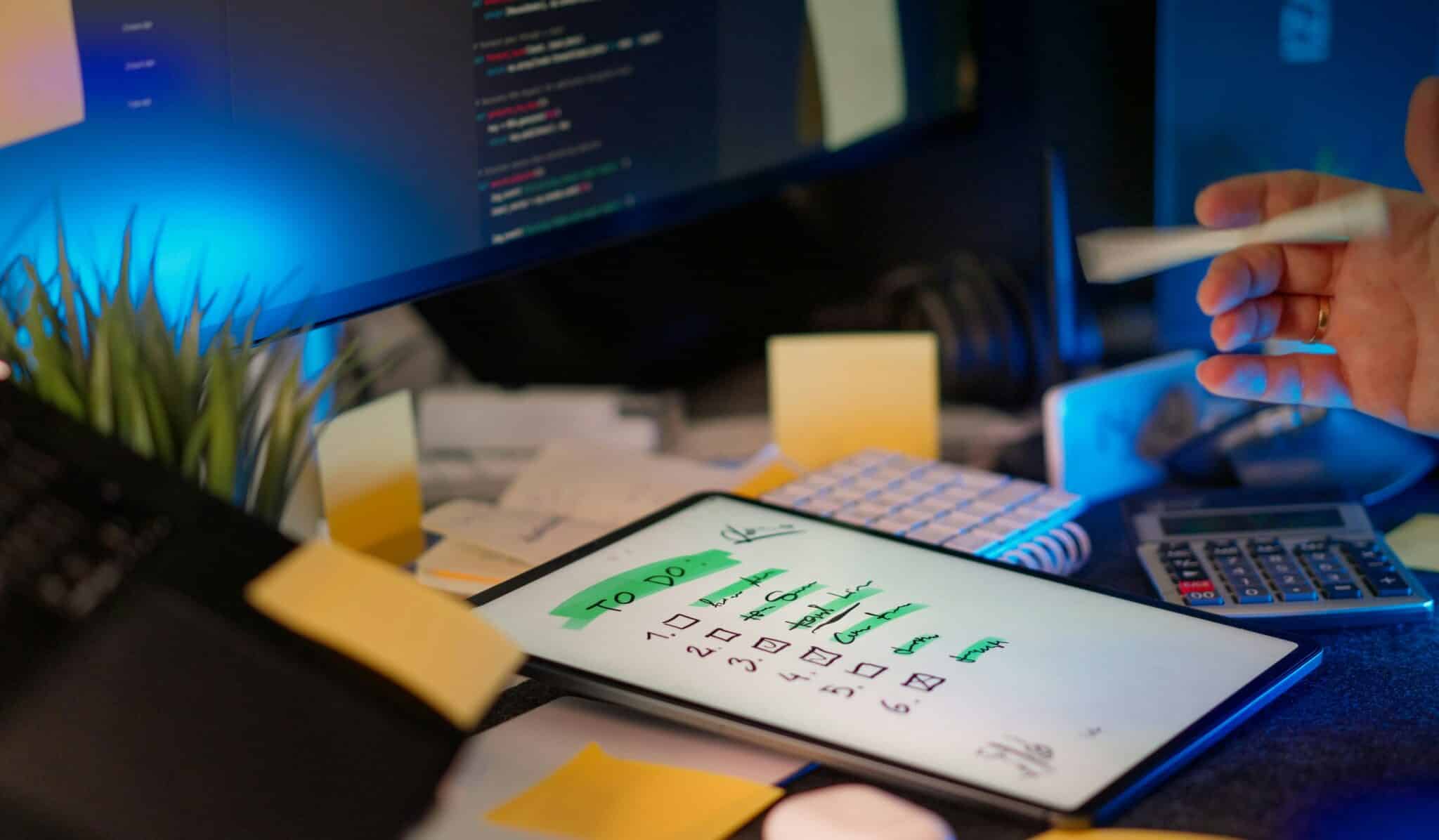
Using SE Ranking for Comprehensive On-Page Audits
SE Ranking offers a powerful On-Page SEO Checker designed to simplify your optimization process. This tool runs comprehensive on-page audits of your website pages, comparing them against key ranking factors and competitors. It analyzes everything from keyword usage and meta tags to content quality and technical parameters.
This tool is fantastic for implementing best SEO practices because it provides an actionable checklist of things to fix. Instead of guessing what’s wrong, you get a clear report with specific recommendations for improvement. This helps you systematically enhance your pages and boost their ranking potential.
Here’s a look at what SE Ranking’s page SEO checker evaluates:
|
Feature |
Benefit for On-Page SEO |
|---|---|
|
Page Title & Description |
Checks for optimal length and keyword usage. |
|
Content Analysis |
Evaluates content length, uniqueness, and keyword integration. |
|
Image Optimization |
Identifies missing alt text and other image-related issues. |
|
Usability & Technicals |
Analyzes page speed, mobile-friendliness, and Core Web Vitals. |
Analyzing Site Issues with Screaming Frog
Screaming Frog SEO Spider is a desktop tool that crawls your website like a search engine would. It gives you a lot of details about all your page elements. This makes it a must-have for technical SEO and looking at what is on your site. It helps you spot problems fast across your whole website.
With Screaming Frog, you can find issues like broken links, duplicate content, and missing meta tags on many pages at once. It lets you check page titles, header tags, and website URL structures in groups. That is why it is at the core of lots of SEO strategies.
You can use this tool to look at more advanced things, such as schema markup or to find pages with thin content. Even though it may take some time to get used to compared to some other tools, you get more details for a deep look at your site, and that is hard to match. The free plan lets you crawl up to 500 URLs.
Leveraging Google Search Console Insights
Google Search Console (GSC) is a free tool that helps you keep track of how your website pages are doing in Google search results. While Google Analytics shows you what people do when they are on your site, GSC shows you how your site shows up in search. You can get important info here about how Google sees your site.
With GSC, you can find out which search queries bring organic traffic to your website pages. You will also see your click-through rates and the average spots you hold in search results. This info is good for spotting content that does not do well and could use some help, like better on-page work. For example, if you see a page with lots of views but not many clicks, you might need a better title or meta description.
GSC will let you know if there are any technical problems, like crawl errors or things that do not work well on phones, that could affect your on-page work. When you often check your GSC reports, you get tips straight from Google to help make your on-page efforts better.
Common Mistakes in On-Page Optimization to Avoid
On-page optimization can help your site a lot, but it is also easy to make mistakes that hurt your ranking. You should watch out for keyword stuffing, thin content, and duplicate content on your pages. These problems make it harder for the important content on your site to stand out. They will also give users a bad user experience.
Many people also ignore technical things such as page speed and how the website looks on mobile devices. Now, these are very important if you want to rank well. Let’s look at some of these common mistakes so you know what to avoid.
Keyword Stuffing and Thin Content
Two of the biggest on-page mistakes are keyword stuffing and posting thin content. Keyword stuffing happens when you use the same keywords in an awkward way, just to try to get better rankings. This can ruin the user experience and new search engines notice it right away. You can get penalties if you do this.
Thin content means your page has almost nothing helpful for the reader. This might be content that is very short, made automatically, or taken from a different website instead of being unique content. These pages do not answer what people want or show good user intent, so search engines do not like them. The best writing tips tell you to focus on quality and not just post many words.
Here are some bad practices to avoid:
- Forcing keywords into sentences where they don’t fit.
- Repeating the same keyword excessively in your text.
- Creating pages with only a few sentences of original content.
- Copying content from other websites.

Ignoring Mobile Responsiveness and Page Speed
In today’s world, most people use their phones to go online. If you do not make sure your site is easy to use on mobile devices, you make a big mistake. Most of the internet is now people on smartphones, and Google looks at the mobile version of your site to decide how to show it in search. If your design does not work well on different screens, people find it hard to use. This also makes it harder for other people to find your site when they look online.
Your page speed also really matters. Most users want the site to open fast. If your pages are slow, people leave quickly, and this is bad for you and your page’s success. Google cares about how fast your site loads and uses it when ranking, and it is a big part of something called the Core Web Vitals. These important content rules are key for a better user experience and should not be missed.
To give people a better user experience and to avoid problems, do not make these mistakes:
- Not making your site change for different screen sizes using a responsive design.
- Adding big, not-compressed images, which make load time slow.
- Not checking the Core Web Vitals in Google Search Console.
- Using hard-to-understand scripts or pieces that make the site slow.
Conclusion
To sum up, on-page optimization is one of the most important parts of SEO. It has a big effect on how easy it is for people to find your website in a search engine, and it helps make user experience better too. By working on things like good content, clear title tags, strong headers, and smart internal linking, you can make your site work well and get more organic traffic.
When you use tools like SE Ranking, Screaming Frog, and Google Search Console, you can spot problems and get ideas on how to fix them for the future. Keep in mind, making your website work better is something you need to do all the time, not just once. It takes regular updates and care. Start using these steps today, and you should see your site show up higher in search engine results. If you want more help that is just for you, reach out to us for a free consultation.
Frequently Asked Questions
What is on-page optimization and what is the difference between on-page and technical?
On-page SEO deals with improving the content and page elements on each page. It looks at things like text and meta tags to help search engines understand what is on the page. Technical SEO is about the behind-the-scenes parts of a website. It checks things like site speed, schema markup, and crawlability so search engines can move through the site and index it the right way.
Can on-page optimization improve my website’s ranking by itself?
Yes, having strong on-page optimization can help a lot in boosting your search engine rankings. When you work on ranking factors such as making quality content and placing keywords in smart ways, the search engine gets clear relevance signals. This can make your page stand out. But to get the best results, you need to put on-page SEO strategies together with technical steps and off-page work. This mix helps the search engine notice your site more.
Are there reliable free tools for on-page optimization?
Yes, Google Search Console is a great, free tool you can use to check how your site is doing. The tool gives you a look into information about your site from Google itself. You can also use free versions of things like Screaming Frog. This tool helps to check your site as well. Along with that, there are a few browser extensions you can get. These can work as a page seo checker and are simple to use.